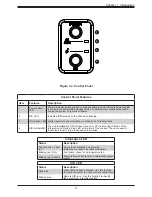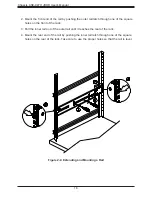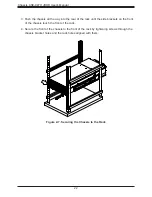15
Chapter 2 Installation in a Rack
•
When initially installing the server to a rack, test that the rail locking tabs engage to prevent
the server from being overextended. Have a rack lift in place as a precaution in case the
test fails.
•
In any instance of pulling the system from the rack, always use a rack lift and follow all
associated safety precautions.
Server Precautions
•
Review the electrical and general safety precautions in Chapter.
•
Determine the placement of each component in the rack
before
you install the rails.
•
Install the heaviest server components at the bottom of the rack first and then work your
way up.
•
Use a regulating uninterruptible power supply (UPS) to protect the server from power
surges and voltage spikes and to keep your system operating in case of a power failure.
•
Allow any drives and power supply modules to cool before touching them.
•
When not servicing, always keep the front door of the rack and all covers/panels on the
servers closed to maintain proper cooling.
Rack Mounting Considerations
Ambient Operating Temperature
If installed in a closed or multi-unit rack assembly, the ambient operating temperature of
the rack environment may be greater than the room's ambient temperature. Therefore,
consideration should be given to installing the equipment in an environment compatible with
the manufacturer’s maximum rated ambient temperature (Tmra).
Airflow
Equipment should be mounted into a rack so that the amount of airflow required for safe
operation is not compromised.
Mechanical Loading
Equipment should be mounted into a rack so that a hazardous condition does not arise due
to uneven mechanical loading.