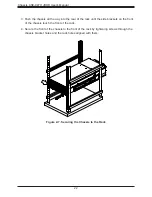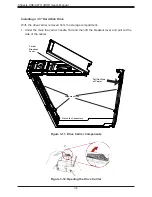Chassis CSE-947H JBOD User's Manual
36
Installing a 2.5" Hard Disk Drive
With the drive carrier removed from the storage compartment:
1. Remove the pin from the carrier side and place it in the dummy tray for later use.
Figure 3-18. Pressing the Release Button
2. Insert the hard drive into the HDD dummy until it locks into place.
3. Slide the carrier assembly into its spot in the chassis until it clicks into place. Then press
the release button and push the drive carrier handle down into the locked position.
Figure 3-16. Removing the Carrier Pin
Figure 3-17. Inserting the Drive