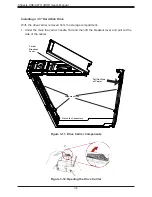45
Chapter 3: Maintenance and Component Installation
Figure 3-27. Removing the I/O Board
8. Remove the screws securing the I/O board to the tray and lift it out of the tray,
disconnecting it from the control board.
9.
Remove the screws that hold the second tier of the tray in place and lift it off the tray
brackets, as shown below.
Figure 3-29. Removing the JBOD Control Board
10. Remove the screws securing the control board to the tray, then lift the control board
out.
Figure 3-28. Removing the Second Tier of the Tray