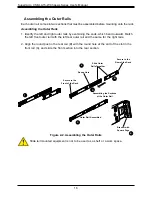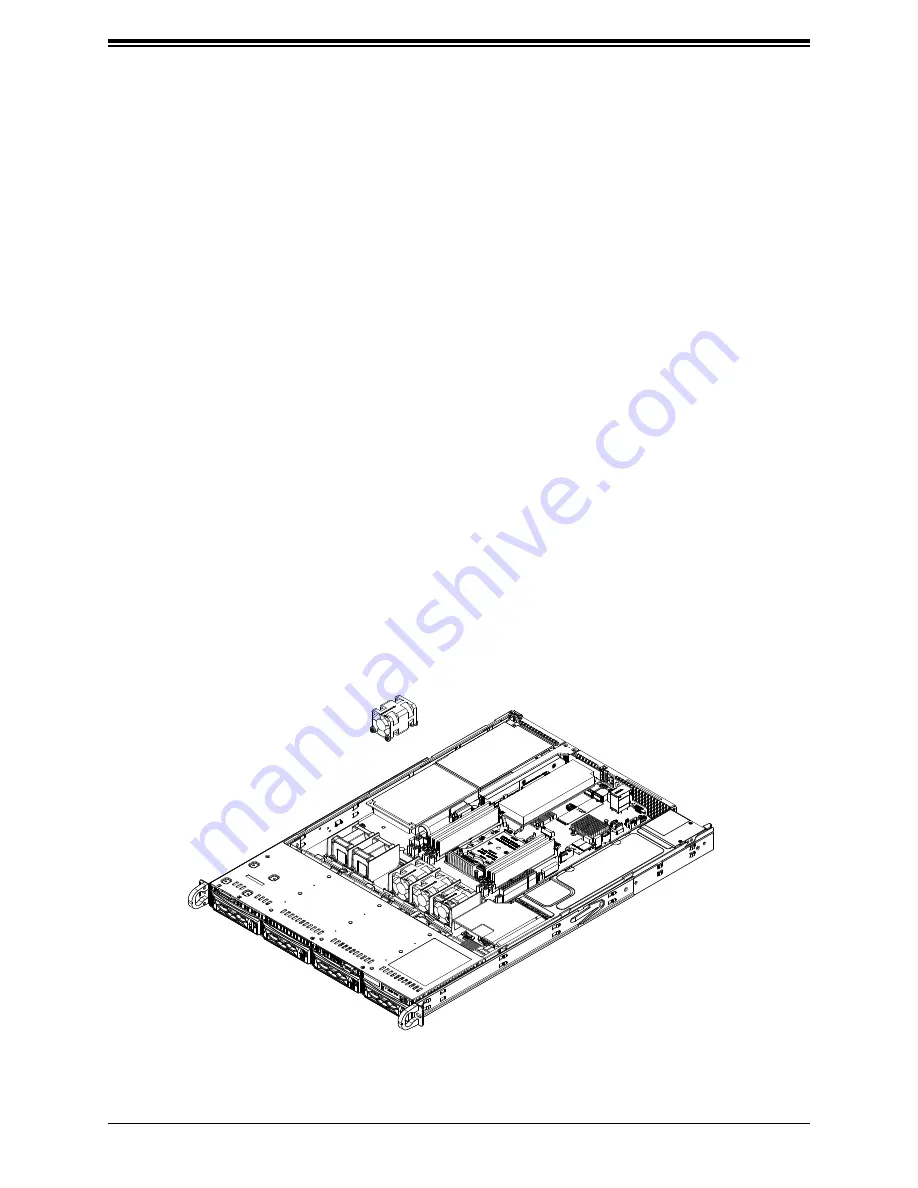
Supermicro CSE-LA15-W Chassis Series User's Manual
26
System Fan Replacement
Fan speed is controlled by IPMI depending on the system temperature. If a fan fails, the
remaining fans will ramp up to full speed. The system can continue to run with a failed fan.
Replace any failed fan at your earliest convenience with the same model. Failed fans can be
identified through the BIOS. The fan numbers are printed on the floor of the chassis.
Changing a System Fan
1. If necessary, open the chassis while the system is running to determine which fan has
failed. Never run the server for an extended period of time with the chassis cover open.
2. Power down the system as described in section 3.1.
3. Unplug the fan cable from the serverboard and remove the failed fan from the chassis.
The fan is designed to be pulled out, there are no screws.
4. Replace the failed fan with an identical 4cm fan, available from Supermicro.
5. Push the new fan into the vacant space in the housing while making sure the arrows on
the top of the fan (indicating air direction) point in the same direction as the arrows on
the other fans.
6. Reposition the fan housing back over the two mounting posts in the system, then
reconnect the fan wires to the same fan headers on the serverboard.
7. Power up the system and check that the fan is working properly and that the LED on the
control panel has turned off. Finish by replacing the chassis cover.
3-5. Fans in Housing