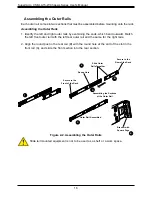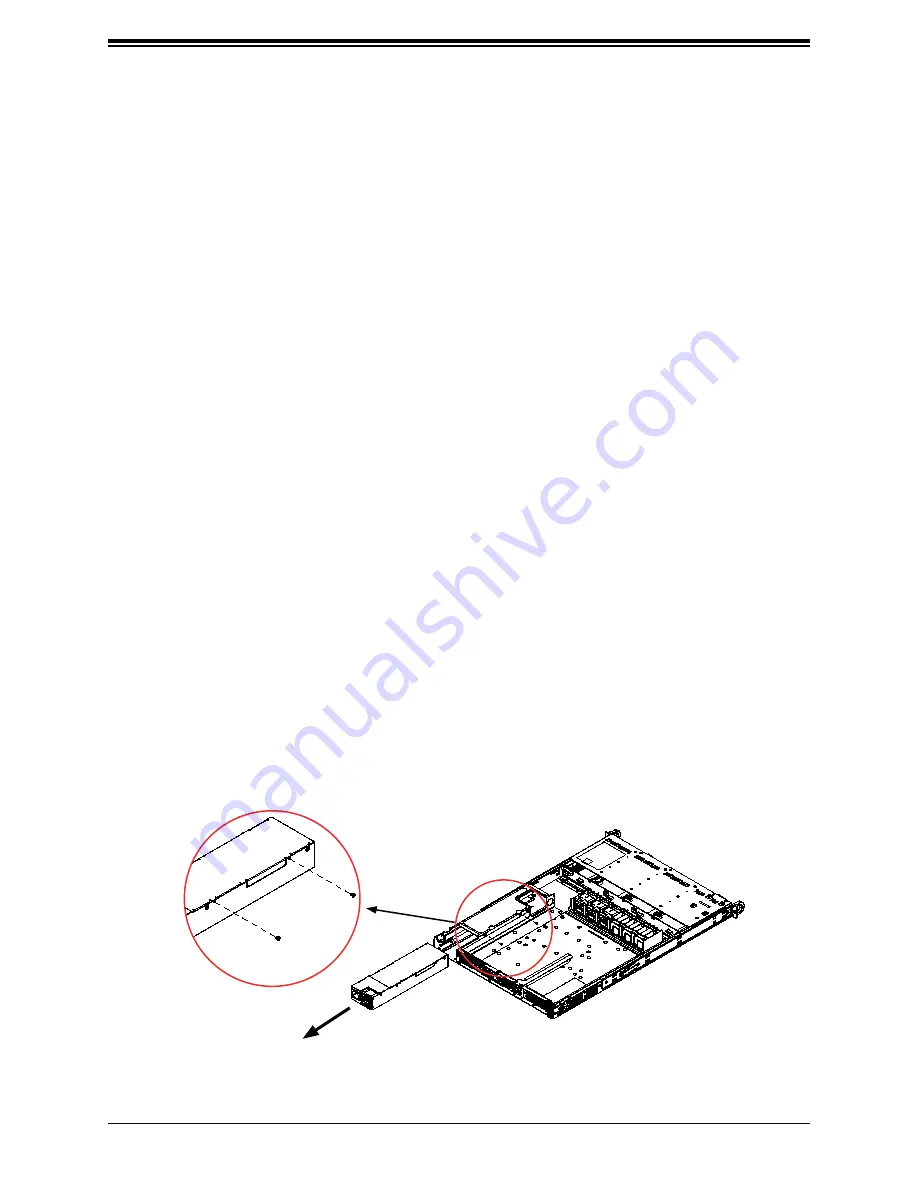
Supermicro CSE-LA15-W Chassis Series User's Manual
28
Power Supply
The power supply is auto-switching capable. This feature enables them to automatically sense
the input voltage and operate at a 100-120v or 180-240v.
Power Supply LEDs
On the rear of the power supply module, an LED displays the status.
•
Solid Green
: When illuminated, indicates that the power supply is on.
•
Blinking Green
: When blinking, indicates that the power supply is plugged in and turned
off by the system.
•
Blinking Amber:
When blinking, indicates that the power supply has a warning condition
and continues to operate.
•
Solid Amber
: When illuminated, indicates that the power supply is plugged in, and is in
an abnormal state. The system might need service. Please contact Supermicro technical
support.
Changing the Power Supply Module (single):
1. Unplug the AC cord from the module to be replaced.
2. Remove the top cover of the chassis.
3. Remove the two screws securing the power supply as shown below..
4. The power supply should slide out. Replace with a working unit.
5. Replace the chassis cover and plug the AC power cord back into the module.
Figure 3-6. Replacing the Power Supply
Slide Out
Remove Screws