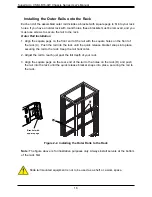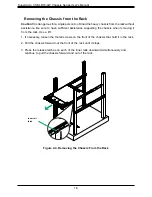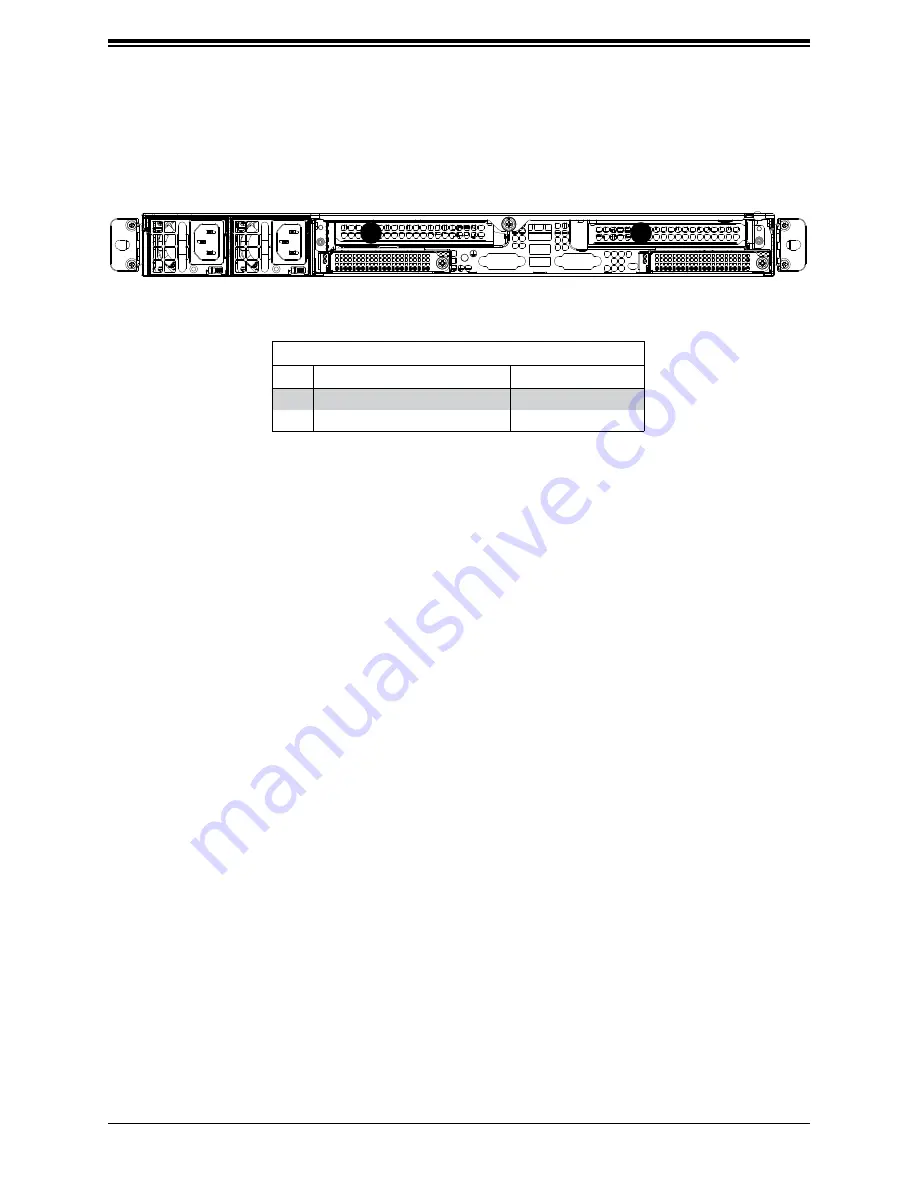
29
Chapter 3: Maintenance and Component Installation
PCIe Expansion Cards
The system accepts two PCIe expansion cards, which mount on a riser card and riser bracket.
See the table below for the different supported configurations.
Expansion Card Configurations
Slot Mechanical
Electrical
1
Full-height, half-length
x16 (CPU1)
2
Full-height, half-length
x16 (CPU2)
Full-height = 4.2", Half-length = 6.6"
Figure 3-8. Expansion Card Slots in the Chassis
1
2
Installing an Expansion Card
1. Power down the system as described in section 3.1 and remove the cover.
2.
Remove the riser card brackets at the rear of the chassis.
3. Install the riser card to the riser card bracket and secure with screws.
4. Insert the expansion card into the slot on the riser card.
5. Reinstall the riser card brackets in the chassis.