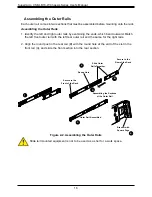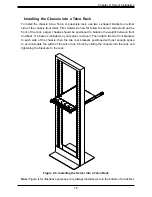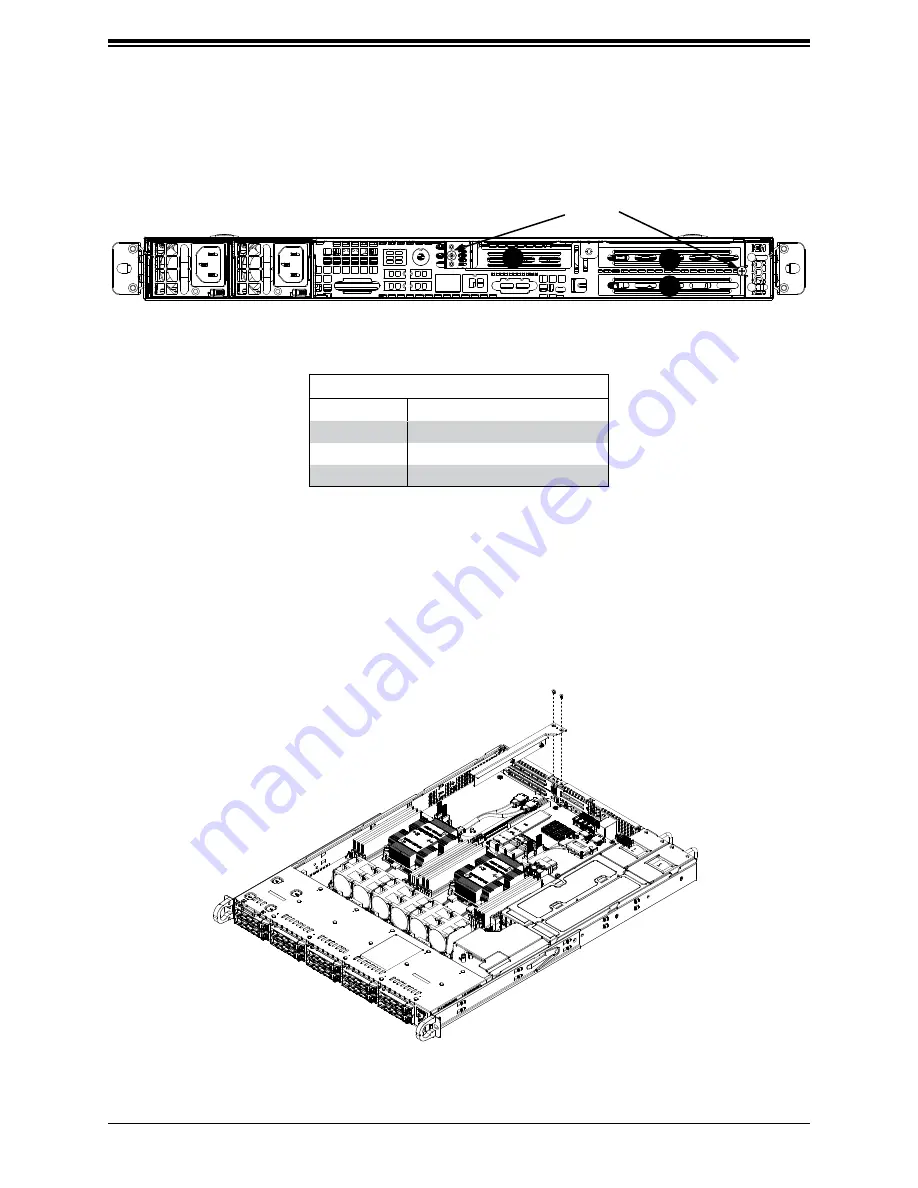
Supermicro CSE-LB16-W Chassis Series User's Manual
30
Installing an Expansion Card
1.
Power down the system as described in section 3.1 and remove the cover.
2. Remove the bracket and sections of the chassis in the rear.
Figure 3-9. Low Profile Riser Card Bracket and Expansion Slots
Expansion Card Configurations
Slot
Mechanical
1
Low profile, half length
2
Full height. half length
3
Full height, half length
Full height = 4.2", Low profile = 2.5",
Full length = 10.5", Half length = 6.6"
PCI Expansion Cards
The system accepts low profile cards, mounted on a riser card and riser bracket. See the
table below for the different supported configurations.
Figure 3-8. PCI Expansion Card Chassis Slots
3
2
1
Unscrew