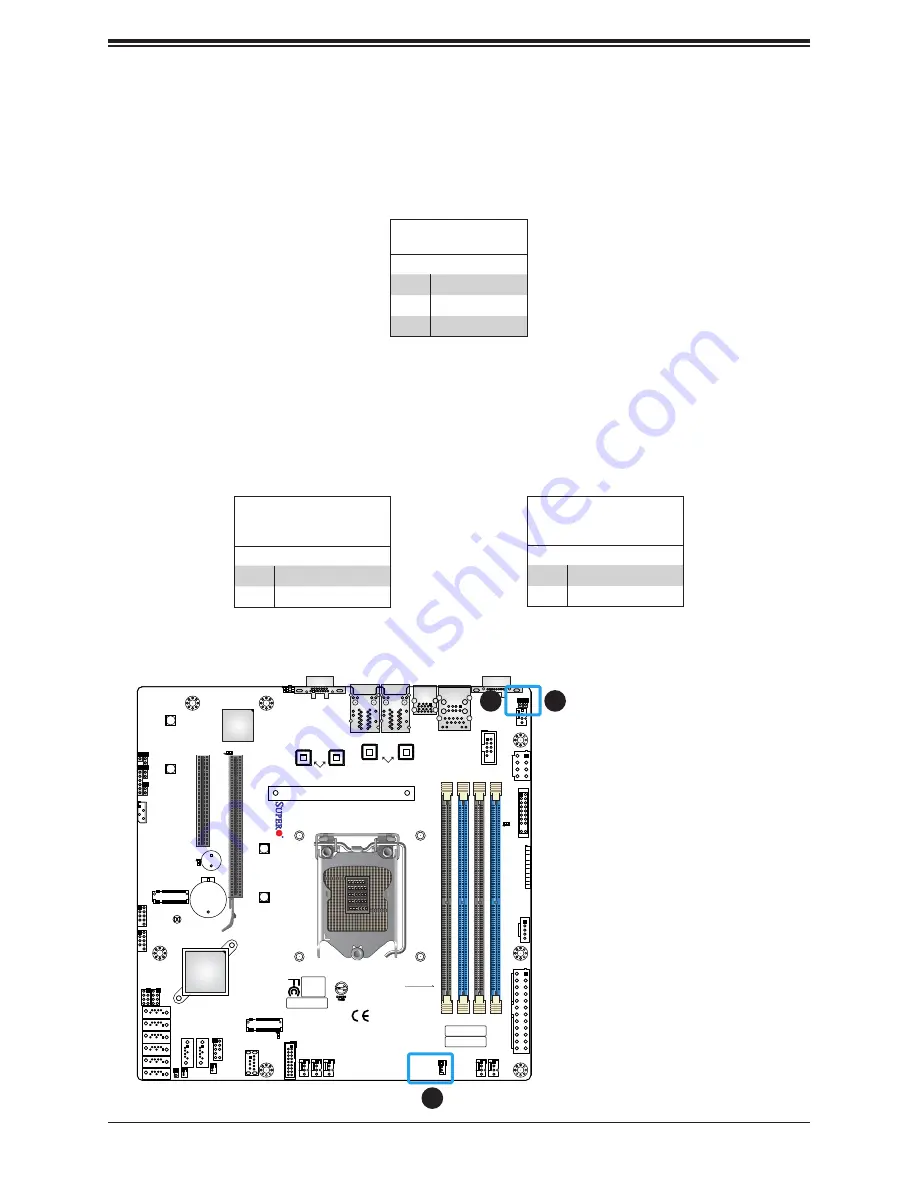
47
Chapter 2: Installation
DESIGNED IN USA
X1
1SCH-F
REV
:1.01
IPMI CODE
BAR CODE
MAC CODE
MEGERAC
LICENSE
1
+
+
Intel
C246
ASpeed
AST2500
JSTBY1
JTPM1
JPWR1
JF1
I-SA
TA6
I-SA
TA7
I-SATA0
I-SATA4
I-SATA5
I-SATA3
I-SATA2
I-SATA1
I-SGPIO2
I-SGPIO1
JPWR2
JD1
JPI2C1
FANB
FAN4
FAN3
FAN2
FAN1
FANA
JIPMB1
JSD1
JSD2
JPG1
JPME2
JWD1
BT1
JLD2
JOH1
JL1
SP1
MH12
MH11
MH10
JUIDB1
LEDSSD2
LEDSSD1
LE1
LEDBMC
LEDPWR
JBT1
MH13
JLD1
M.2-P_2
M.2-P_1
LAN2/LAN4
USB8(3.0)
USB9/10(3.0)
USB4/5
USB2/3
COM1
USB0/1
IPMI_LAN
USB6/7(3.0)
LAN1/LAN3
VGA
CPU SLOT6 PCI-E 3.0 X8(IN X16)
CPU SLOT5 PCI-E 3.0 X8
CPU
NMI
JF1
LED PWR
X
LED HDD
NIC
LED UID
2
NIC
1
RST
PWR
ON
FAIL PS
COM2
DIMMA1 DIMMA2 DIMMB1 DIMMB2
Intel
i210
Intel
i210
Standby Power
The Standby Power header is located at JSTBY1 on the motherboard. You must have a card
with a Standby Power connector and a cable to use this feature. Refer to the table below
for pin definitions.
Standby Power
Pin Definitions
Pin#
Definition
1
+5V Standby
2
GND
3
NC
1. Standby Power Header
2. JLD1 Connector
3. JLD2 Connector
1
2
LAN Activity LED Connectors
There are two LAN Activity LED connectors on the motherboard. JLD1 enables the LED for
LAN3, while JLD2 enables LAN4. Attach Network Interface Controller (NIC) LED cables here
to display network activity.
LAN Activity LED
Connector (JLD1)
Pin Definitions
Pins
Definition
1
3.3V Stby_LAN3
2
LAN3 Active LED
LAN Activity LED
Connector (JLD2)
Pin Definitions
Pins
Definition
1
3.3V Stby_LAN4
2
LAN4 Active LED
3
















































