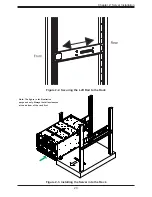28
Chapter 4: Power Supplies and Fans
4.4 Power Management
The Chassis Management Module assumes the maximum power case for each blade prior to
applying power. If the system power is not sufficient, the CMM will not allow that unit to power
up. After a blade is powered up, the blade BIOS calculates the actual power load required by
that blade based upon the installed devices and informs the CMM of its requirements. The
CMM then recalculates the remaining power for additional blades.
Backup Battery Power
(Note that Supermicro no longer supports BBP.) Backup battery power (BBP) modules,
like all rechargeable batteries, eventually their capacity and performance decline as they
age. Regular maintenance of charge and discharge cycles is recommended to maintain the
effectiveness of the BBP batteries. At least one charge and discharge cycle for every 30 days
is recommended. The BBP maintenance scheduler can be enabled and configured through
the CMM.
When the BBP function is disabled through the CMM, the battery will discharge until the
minimum energy state is reached. While the battery function is disabled, regular BBP
maintenance cannot be performed since the battery energy remains at the lowest state and
will not re-charge. As a result, the battery capacity and performance will decline at a faster
pace, and/or cause the battery to no longer operate. The battery will remain the minimum
charge until the BBP function is again re-enabled through CMM. The user should use the
disabling BBP function with caution knowing that the possible outcome of degraded battery
performance or not operational battery.
The discharge duration can be extended by adding additional BPP modules.
4.5 Cooling
Power supply modules include a system fan. If some bays in an enclosure are not filled with
power supply modules, the can house similar sized fan modules. If a power supply fails, its
fan will continue to operate to provide continuous cooling. For this reason, a failed power
supply should remain installed in the enclosure until a replacement unit is ready.
For overheating problems, check that:
•
There are no obstructions, such as poorly routed cables.
•
All fans are operating normally.
•
The ambient room temperature is not too warm—refer to Appendix B, Environmental
Specifications for the maximum operating temperature.
Also, either of the blade management software utilities can increase the fan speed and
maximize system cooling.