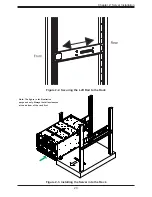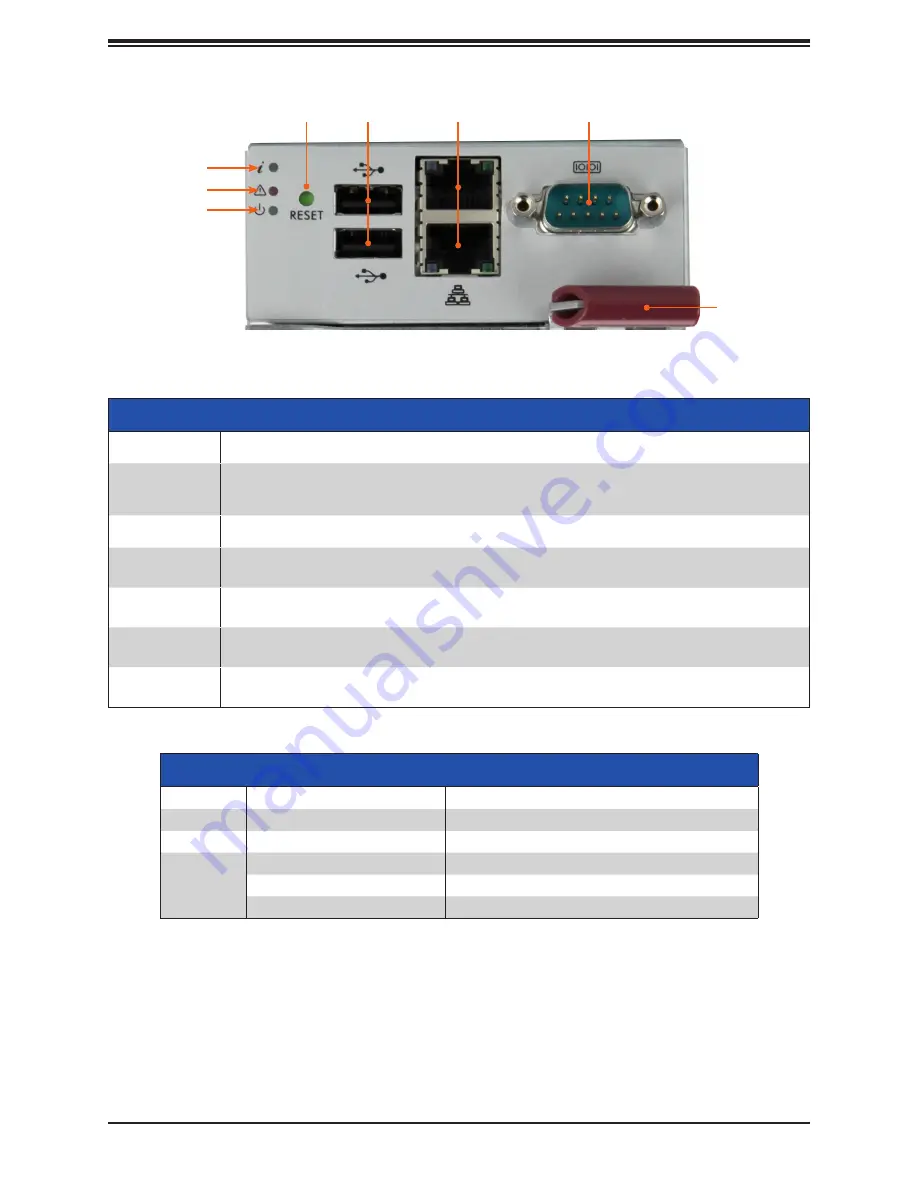
32
Chapter 5: Chassis Management Module
LED Status Indicators
LED
Color, Status
Description
Power
Green
Power on
Fault
Red
Fatal error, including power supply or thermal
Information
Blue, solid
UID activated
Blue, blinking faster than 1Hz
Firmware updating
Blue, blinking 1Hz
Indicator for active Master CMM
USB Ports Ethernet Ports
Reset
Power LED
Fault LED
Info LED
Locking Lever
Serial Port
Figure 5-2. MBM-CMM-001 Module Interface (EOL)
MBM-CMM-001 (EOL)
Feature
Description
Management
Capabilities
Can manage up to 10 blade units, network modules and eight power supplies
Ports
Two Ethernet ports, one serial port and two USB ports (for debug only)
Basic Functions
Supported
Remote KVM, remote storage, Serial-over-LAN (SOL), blade monitoring and control, switch,
PWS, monitor, thermal, redundancy in some enclosure models
System
Management
System management interface provided via dedicated LAN, switch, PWS, monitor, thermal,
and redundancy in some enclosure models
Power
Consumption
Approximately 20W
Operating
System
Firmware (upgradeable)