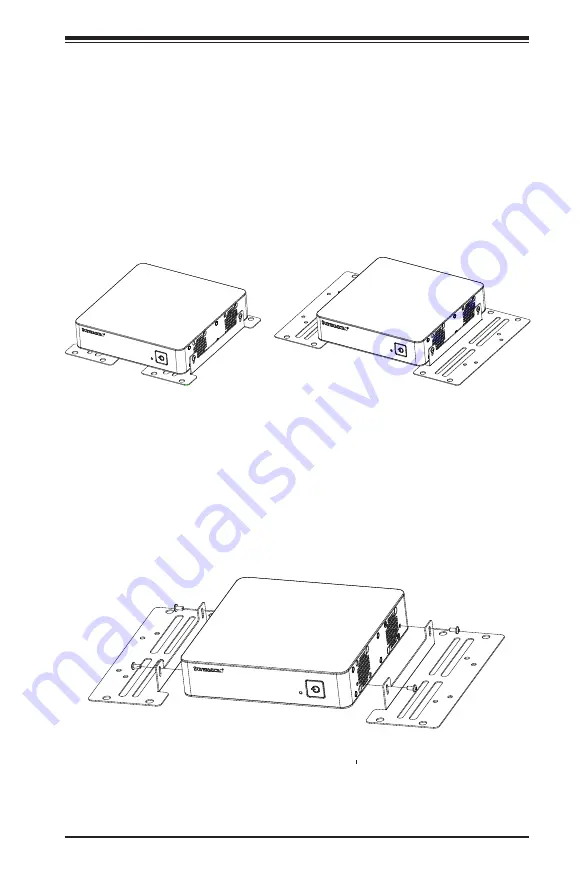
4-3
Chapter 4: Chassis Setup and Maintenance
4-4 Installing Mounting Brackets
The chassis includes mounting brackets that allow it to be mounted in any conve-
nient space in the work environment.
1. Power down the system as described in section 4-2.
2.
Choose the desired bracket mounting configuration from the two options
below:
Configuration A
Configuration B
Figure 4-2. Mounting Bracket Configuration Options
Figure 4-3. Installing Mounting Brackets
(Configuration B Shown)
3. Align the holes in the mounting bracket with those in the chassis.
4.
Secure the mounting bracket to the chassis in the desired configuration with
four screws.
Summary of Contents for SC101S
Page 1: ...SC101S Chassis USER S MANUAL 1 0...
Page 30: ...2 20 SC101S Chassis Manual Notes...
Page 32: ...SC101S Chassis Manual 3 2 Notes...






























