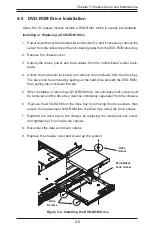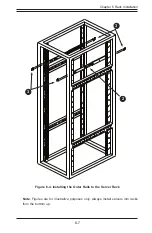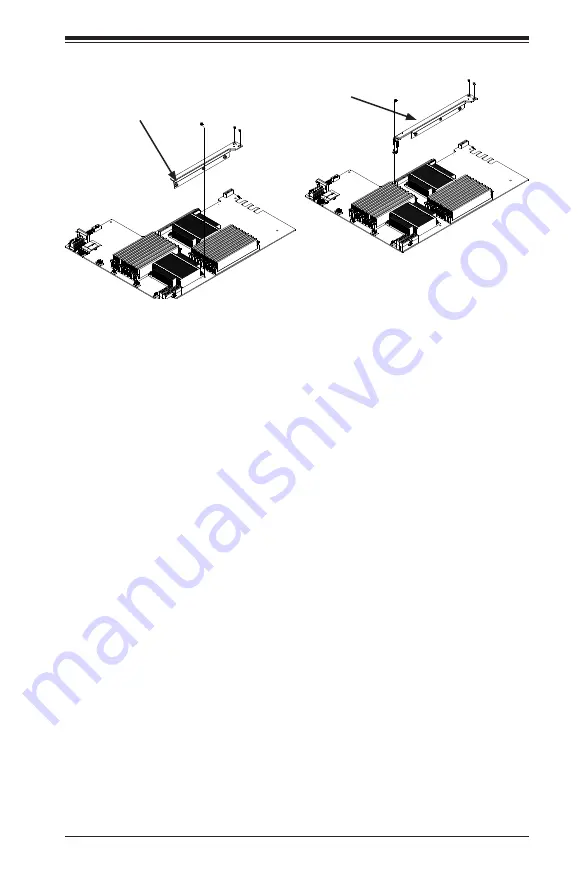
5-11
Chapter 5 Chassis Setup and Maintenance
Installing an Expansion Card
1.
Confirm that you have the correct riser card for your chassis model and the
add-on card includes a standard bracket.
2. Remove the chassis cover.
3. Install the riser card onto the bracket. Insert the card and bracket into the ap-
propriate slot on the motherboard. Secure the riser bracket to the chassis using
screws as illustrated.
4. Choose the PCI slot in which to place the add-on card.
5. In that slot, open the PCI slot panel lever and slide the PCI slot panel sideways.
6. From inside the chassis, remove the PCI slot panel panel.
7. Slide the add-on card into the riser card and attach the add-on card bracket in
place of the PCI slot panel.
8. Secure the add-on card by closing the I/O panel lever.
9. Connect cables to the add-on card if necessary.
Figure 5-10. Chassis with a Riser Card
UIO Riser Card
WIO Riser Card
Summary of Contents for SC113TQ-700CB
Page 8: ...SC113 Chassis Manual viii Notes...
Page 32: ...2 20 SC113 Chassis Manual Notes...
Page 56: ...SC113 Chassis Manual 5 18 Notes...
Page 66: ...SC113 Chassis Manual 6 10 Notes...
Page 70: ...SC113 Chassis Manual A 4 Notes...
Page 79: ...B 9 Appendix B SAS 113TQ Backplane Specifications Notes...