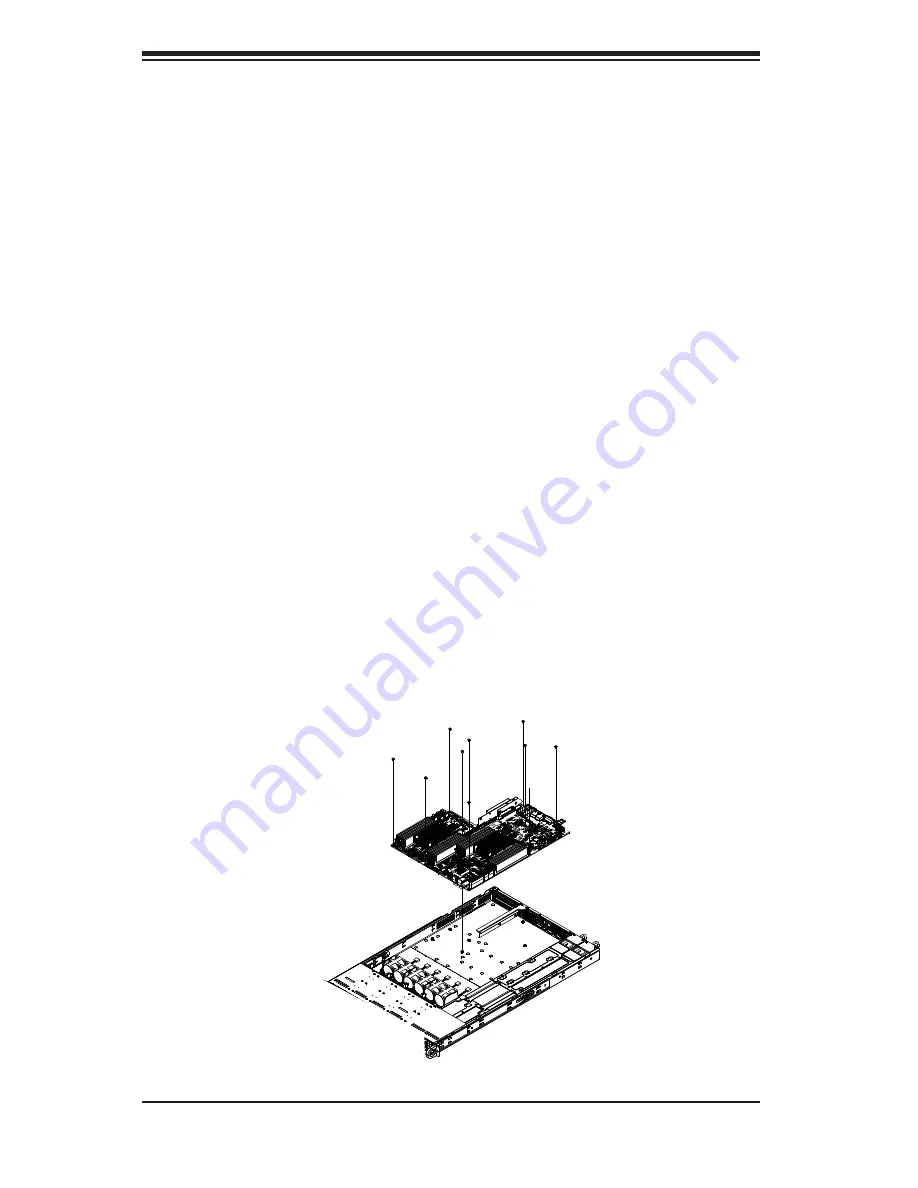
SC119X Chassis Manual
5-8
Motherboard Installation
Installing the Motherboard
1. Review the documentation that came with your motherboard. Become familiar
with component placement, requirements, and precautions.
1. Remove the power cord from the rear of both power supples and remove the
chassis cover as described in Section 5-2.
2. Open the chassis cover.
3. If necessary, remove the riser card. To do this, remove the two screws hold-
ing the card in place and lift the card from the chassis.
4. Compare the mounting holes in the motherboard to those in the chassis. Add
or remove the removable standoffs as needed. To do this:
A. Place a hexagonal standoff screw through the bottom the chassis.
B. Secure the screw with the hexagon nut (rounded side up).
5. Lay the motherboard on the chassis aligning the permanent and optional
standoffs.
6. Secure the motherboard to the chassis using the rounded, Phillips head
screws. Do not exceed eight pounds of torque when tightening the mother-
board.
7. Secure the CPU(s), heatsinks, and other components to the motherboard, as
needed.
Figure 5-8: Securing the Motherboard to the Chassis
Summary of Contents for SC119XTQ-BR700WB
Page 1: ...SC119X Chassis Series SC119XTQ BR700WB USER S MANUAL 1 0 SUPER...
Page 8: ...SC119X Chassis Manual viii Notes...
Page 42: ...SC119X Chassis Manual 4 6 Notes...
Page 70: ...SC119X Chassis Manual A 4 Notes...
Page 72: ...SC119X Chassis Manual B 2 Notes...
Page 79: ...C 7 Appendix C BPN SAS 119XTQ Backplane Specifications Notes...








































