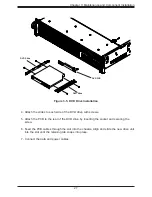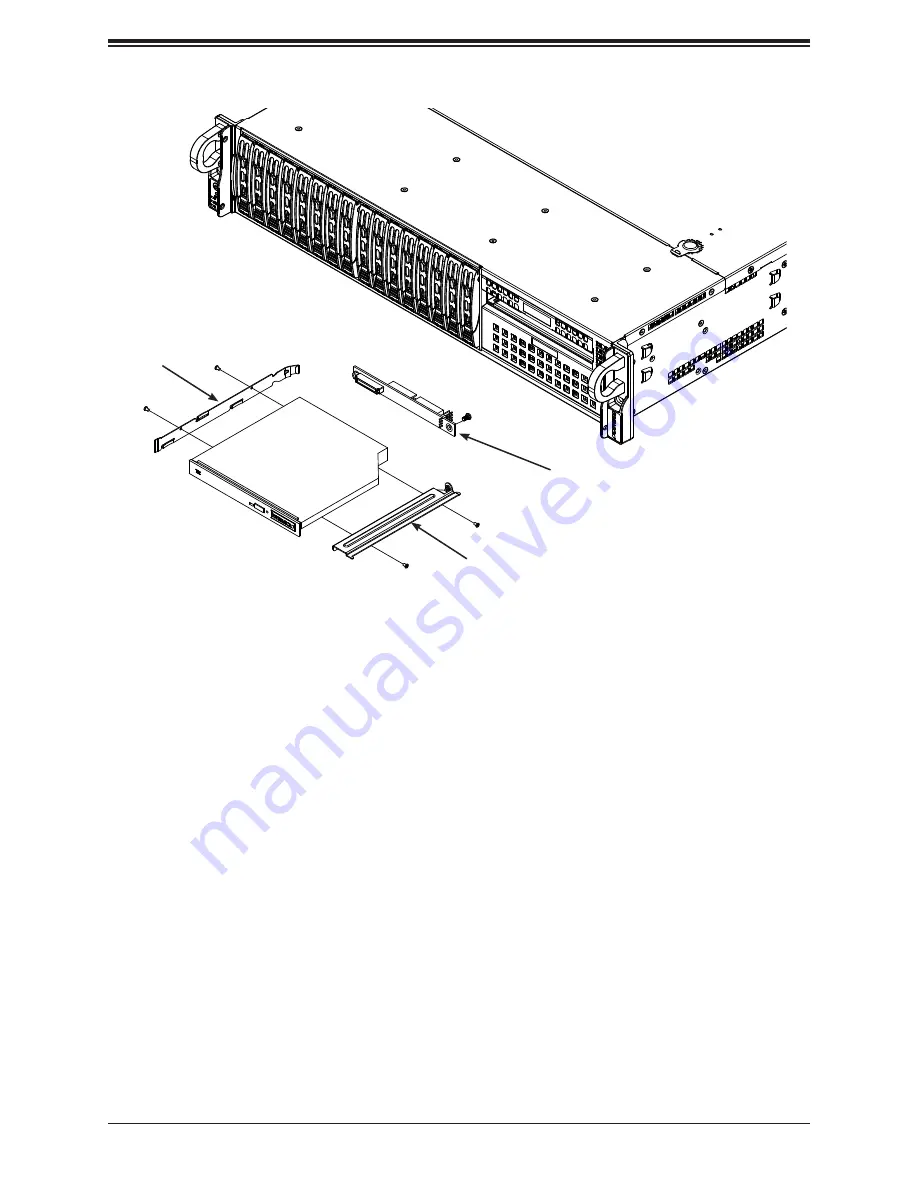
27
Chapter 3: Maintenance and Component Installation
Figure 3-5. DVD Drive Installation
DVD PCB
DVD Slide
DVD Slide
4. Attach the slides to each side of the DVD drive with screws.
5. Attach the PCB to the rear of the DVD drive by inserting the socket and securing the
screw.
6. Feed the PCB cables through the slot into the chassis. Align and slide the new drive unit
into the slot until the retaining tab snaps into place.
7. Connect the data and power cables.