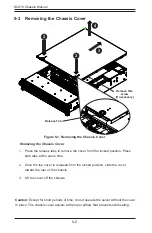5-7
Chapter 5: Chassis Setup and Maintenance
I/O Shield
Figure 5-7. I/O Shield Placement
5-5 Installing the Motherboard
I/O Shield
The I/O shield holds the motherboard ports in place. Install the I/O shield before
installing the motherboard. If the motherboard you purchased did not include a
standard I/O shield, contact the motherboard vendor for a compatible shield.
Installing the I/O Shield
1. Review the documentation that came with your motherboard. Become familiar
with component placement, requirements, and precautions.
2. Power down the system as described in Section 5-2 and open the chassis
cover.
3. With the illustrations facing the outside of the chassis, place the shield into
the space provided at the rear of the chassis as illustrated above.
Summary of Contents for SC216A-R900LPB
Page 10: ...SC216 Chassis Manual x Notes...
Page 16: ...SC216 Chassis Manual 1 6 Notes...
Page 36: ...2 20 SC216 Chassis Manual Notes...
Page 60: ...SC216 Chassis Manual 5 18 Figure 5 16 Placing the System Fan...
Page 67: ...5 25 Chapter 5 Chassis Setup and Maintenance Notes...
Page 77: ...SC216 Chassis Manual 6 10 Notes...
Page 81: ...SC216 Chassis Manual A 4 Notes...
Page 93: ...C 10 SC216 Chassis Manual Notes...
Page 149: ...SC216 Chassis Manual F 6 Notes...
Page 168: ...G 19 Appendix G SAS3 216EL Backplane Specifications Notes...