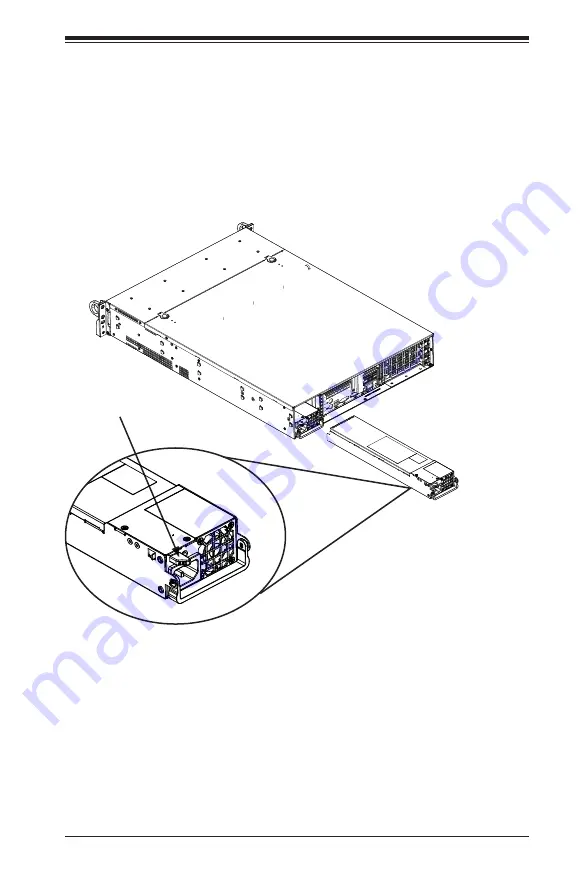
5-19
Chapter 5: Chassis Setup and Maintenance
5-10 Power Supply
The SC216 chassis has two redundant power supplies. The power modules are
hot-swappable, enabling the power supplies to be changed without powering down
the system. These power supplies are auto-switching capable. This enables the
power supply to automatically sense and operate at a 100v to 240v input voltage.
An amber light will be illuminated on the power supply when the power is off. An
illuminated green light indicates that the power supply is operating.
Changing the Power Supply
1. Determine which power supply needs to be replaced and unplug the power
cord to that module.
2. Push the release tab (on the back of the power supply) as illustrated, to
release the power module from the chassis.
3. While holding down the release tab, pull the power supply out using the
handle provided on the power module.
Figure 5-17. Removing the Power Supply
Release Tab
Summary of Contents for SC216A-R900LPB
Page 10: ...SC216 Chassis Manual x Notes...
Page 16: ...SC216 Chassis Manual 1 6 Notes...
Page 36: ...2 20 SC216 Chassis Manual Notes...
Page 60: ...SC216 Chassis Manual 5 18 Figure 5 16 Placing the System Fan...
Page 67: ...5 25 Chapter 5 Chassis Setup and Maintenance Notes...
Page 77: ...SC216 Chassis Manual 6 10 Notes...
Page 81: ...SC216 Chassis Manual A 4 Notes...
Page 93: ...C 10 SC216 Chassis Manual Notes...
Page 149: ...SC216 Chassis Manual F 6 Notes...
Page 168: ...G 19 Appendix G SAS3 216EL Backplane Specifications Notes...











































