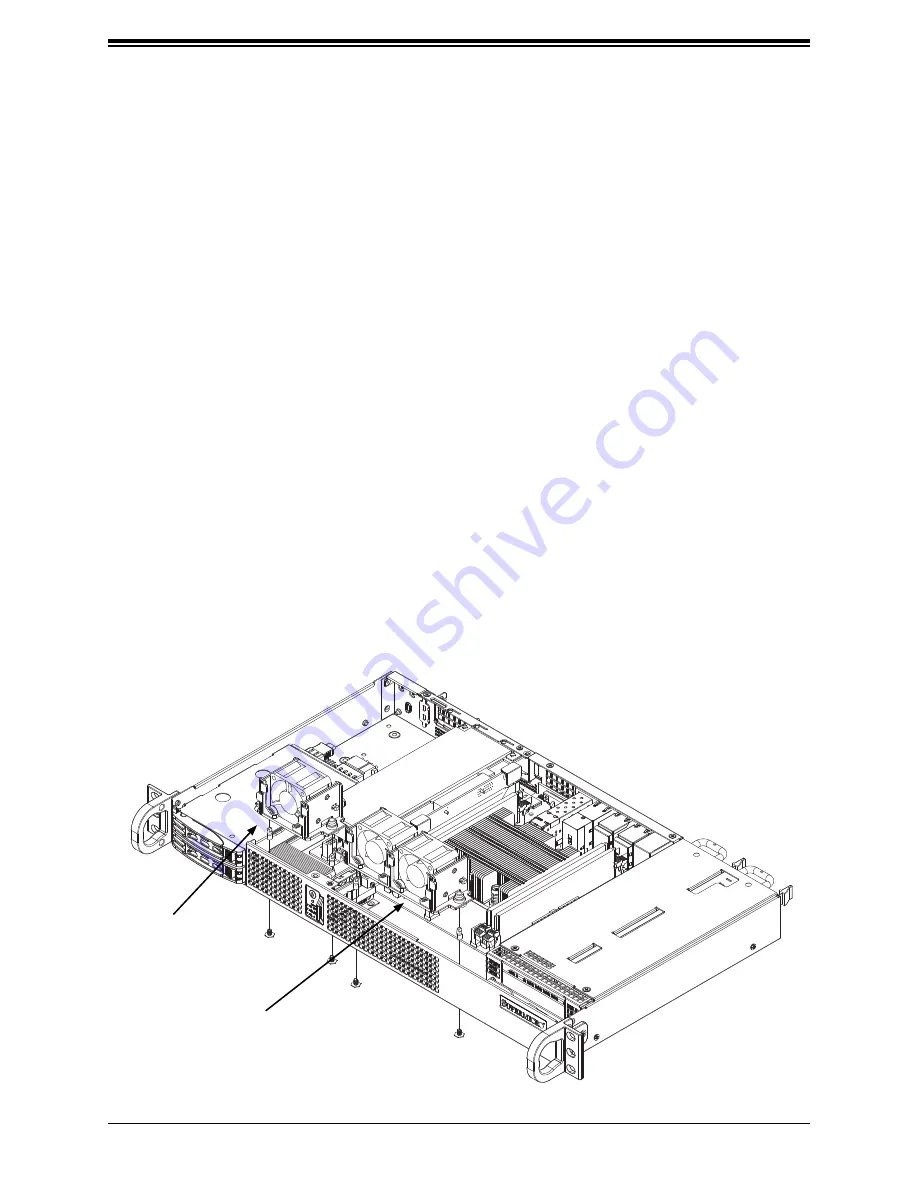
Supermicro SC506 Chassis User's Manual
22
System Fans
Three hot-swap fans provide cooling. They can be replaced without powering down the
system.
Fan speed is controlled by a system temperature setting in IPMI. If a fan fails, the remaining
fans will ramp up to full speed. The system can continue to run with a failed fan. Replace
any failed fan at your earliest convenience with the same type and model.
Changing a System Fan
1. Determine which fan is failing. If possible, use IPMI. If not, remove the chassis cover
while the power is on, and examine the fans to determine which one has failed.
2. Remove the failed fan's power cable from the motherboard.
3. Remove the fan housing screws from underneath the chassis.
4. Lift the fan housing up and out of the chassis. Remove the failed fan from the housing.
5. Place the replacement fan into the vacant space in the housing while making sure the
arrows on the top of the fan (indicating air direction) point in the same direction as the
arrows on the other fans.
6. Put the fan housing back into the chassis, secure with screws and reconnect the cable.
7.
Replace the drawer and confirm that the fan is working properly before replacing the
chassis cover.
Figure 3-3. System Fan Placement
Single Fan
Dual Fans




























