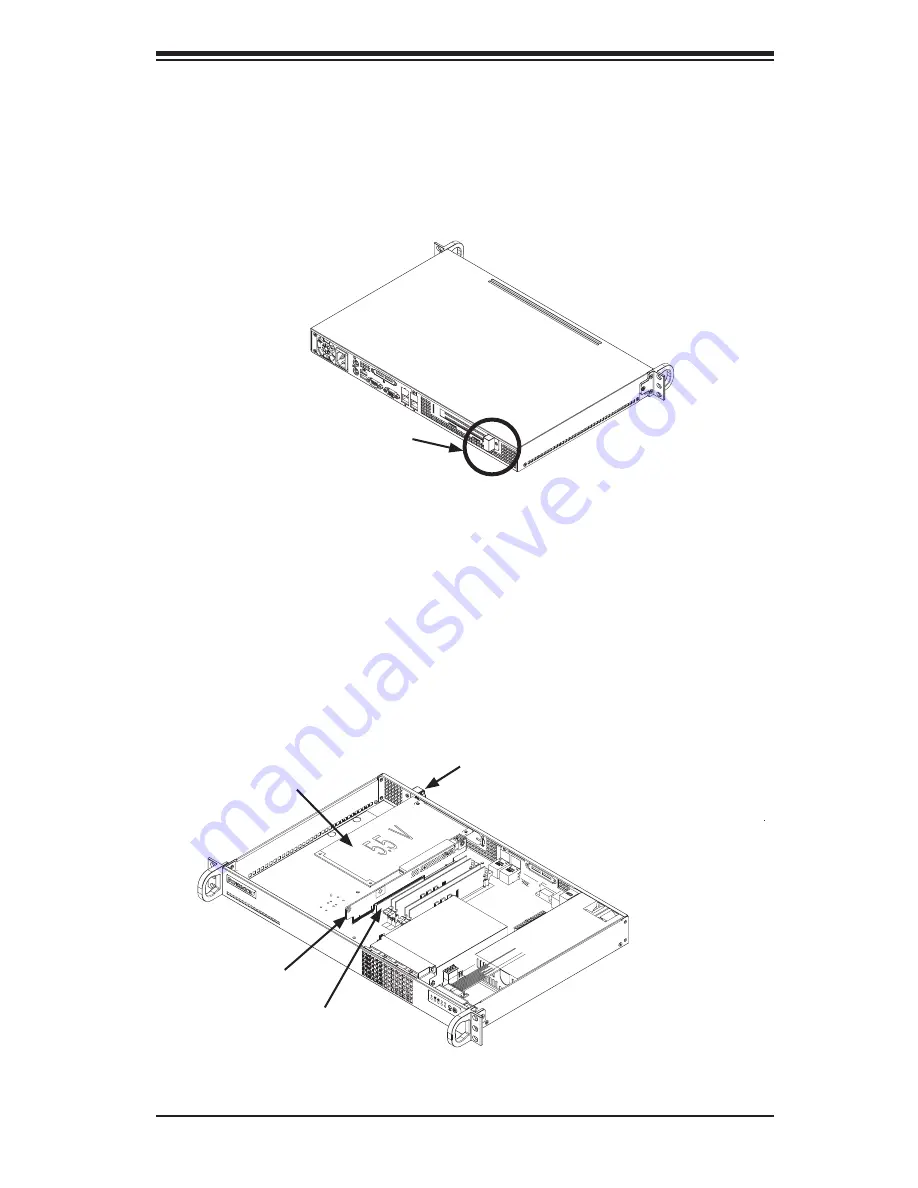
5-7
Chapter 5: Chassis Setup and Maintenance
5-6 Expansion Card Setup
The chassis includes an I/O slot for an optional expansion card, depending on the
hard drive configuration (see Chapter 1). A riser card is required. For further informa
-
tion on expansion cards and risers cards, refer to www.supermicro.com
J
I
H
D
B
8
7
6
5
4
3
2
F
E
A
1
L
K
G
C
DESIGN /
³]-p :
MODEL NO./
¾÷«¬ :
SIZE/¹Ï®Ø
APPROVED /
¼ f®Ö :
DRAWN /
ø¹Ï
:
MATERIAL /
§÷½è :
UNIT /
³æ¦ì
:
FINISH /
ªí-±³
B¸Ì :
DATE /
¤é´Á:
DATE /
¤é´Á:
DATE /
¤é´Á:
TITLE /
«~¦W :
PART NO. /
®Æ¸¹ :
Ablecom Technology Inc.
A
BLEC
DWG NO. /
¹Ï¸¹
:
²Ä¤T¨¤ªk
THE 3RD PROJECTION
¤j˚T¬ì§ÞªÑ¥÷¦³--¤½¥
q
M
R E V I S I O N S /
-×-q
REV
ª©¥»
DESCRIPTION
±Ô-z
LOCATION
¦ì¸
m
DRAWN
-קïªÌ
DATE
¤é´Á
SC510
SC510_SYSTEM_ASSY
A1
*
SCALE /
¤ñ¨Ò :
1:1
SHEET
1
OF
1
*
SHO
06-Nov-07
See Note.
SHO
06-Nov-07
MM
*
REV.
ª©¥»
1
RANGE
½ d³ò
TOLERANCE
¤½®t
X.xx ± 0.10
X.x ± 0.25
X
± 1.00
Figure 5-6. Install the Expansion Card and Riser Card
Expansion/Expansion
Card Slot
Riser Card
Expansion Card
Expansion Card Clip
A
1
B
C
D
E
F
G
H
I
J
K
L
M
2
3
4
5
6
7
8
9
10
DESIGN /
³]-p :
MODEL NO./
¾÷«¬ :
SIZE/¹Ï®Ø
APPROVED /
¼ f®Ö :
DRAWN /
ø¹Ï
:
MATERIAL /
§÷½è :
UNIT /
³æ¦ì
:
FINISH /
ªí-±³
B¸Ì :
DATE /
¤é´Á
:
DATE /
¤é´Á:
DATE /
¤é´Á:
TITLE /
«~¦W :
PART NO. /
®Æ¸¹ :
Ablecom Technology Inc.
A
BLEC
DWG NO. /
¹Ï¸¹
:
¤j˚T¬ì§ÞªÑ¥÷¦³--¤½¥
q
THE 3RD PROJECTION
²Ä¤T¨¤ªk
M
R E V I S I O N
S /
-×-q
REV
ª©¥»
DESCRIPTION
±Ô-z
LOCATION
¦ì¸
m
DRAWN
-קïªÌ
DATE
¤é´Á
SC510_SYSTEM_ASSY
A0
*
SCALE /
¤ñ¨Ò :
1:1
SHEET
1 OF 1
SC510
*
SHO
13-Nov-07
See Note.
SHO
13-Nov-07
MM
*
REV.
ª©¥» 1
RANGE
½ d³ò
TOLERANCE
¤½®t
X.xx
± 0.10
X.x
± 0.25
X
± 1.00
Expansion Card Clip
Figure 5-5. Locate the Expansion Card Clip
1. Locate the expansion card clip on the back of the chassis
2. Remove the screws holding the expansion card clip and the dummy bracket
which covers the openings in the back of the chassis.
3. Remove the expansion card clip and the dummy plate from the chassis.
4. Outside of the chassis, put the expansion card and the riser card together by
Inserting the expansion card into the riser card.
Summary of Contents for SC510 Series
Page 10: ...SC510 Chassis Manual 1 4 Notes ...
Page 30: ...2 20 SC510 User s Manual Notes ...
































