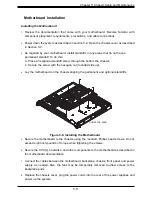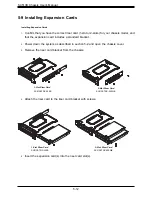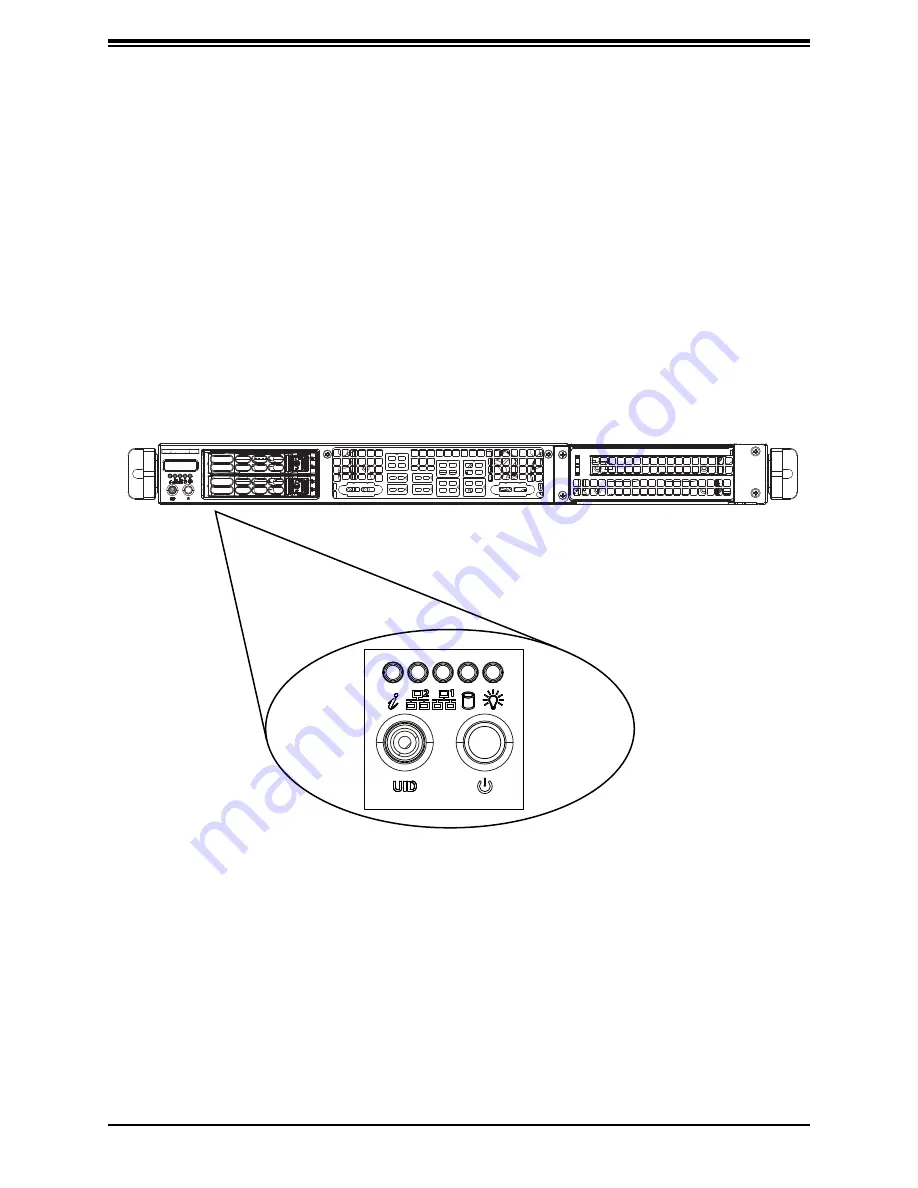
4-1
Chapter 4: System Interface
SC513BTQC-350B
Chapter 4
System Interface
4-1 Overview
There are several LEDs on the control panel to monitor the overall status of the system as
well as the activity and health of specific components. Power is controlled by an on/off push-
button on the control panel. This chapter covers these features, and explains the meanings
of the LED indicators and the appropriate responses you may need to take.
Figure 4-1. Chassis User Interface