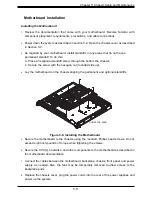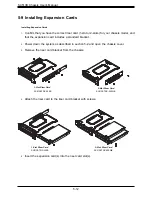SC513B Chassis User's Manual
5-8
Installing Optional System Fans
1.
If necessary, open the chassis cover as described in section 5-4 (Never run the server for
an extended period of time with the chassis open.)
2.
Power down the system as described in section 5-2.
3.
Remove all the fans' cables from the connector on the motherboard.
4.
Lift the fan housing and the fans inside it up and out of the chassis. Gently pull upward to
remove the fan dummy insert from the housing.
5.
Place the new optional fan(s) into the vacant space in the housing. Make sure that the
arrows on the sides of the fan (indicating air direction) point in the same direction as the
arrows on the other fans. There is space for two.
Dummy Inserts
6.
Plug the fan's cable into the connector on the motherboard.
7.
Place the fan housing into the chassis and secure it with the screws previously set aside.
8.
Plug the power cord into the rear of the power supply, power up the system and check
that the fan is working properly before replacing the top cover.
Fan Housing
Fan Housing
Optional Fans