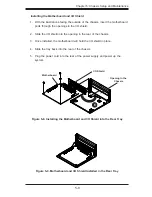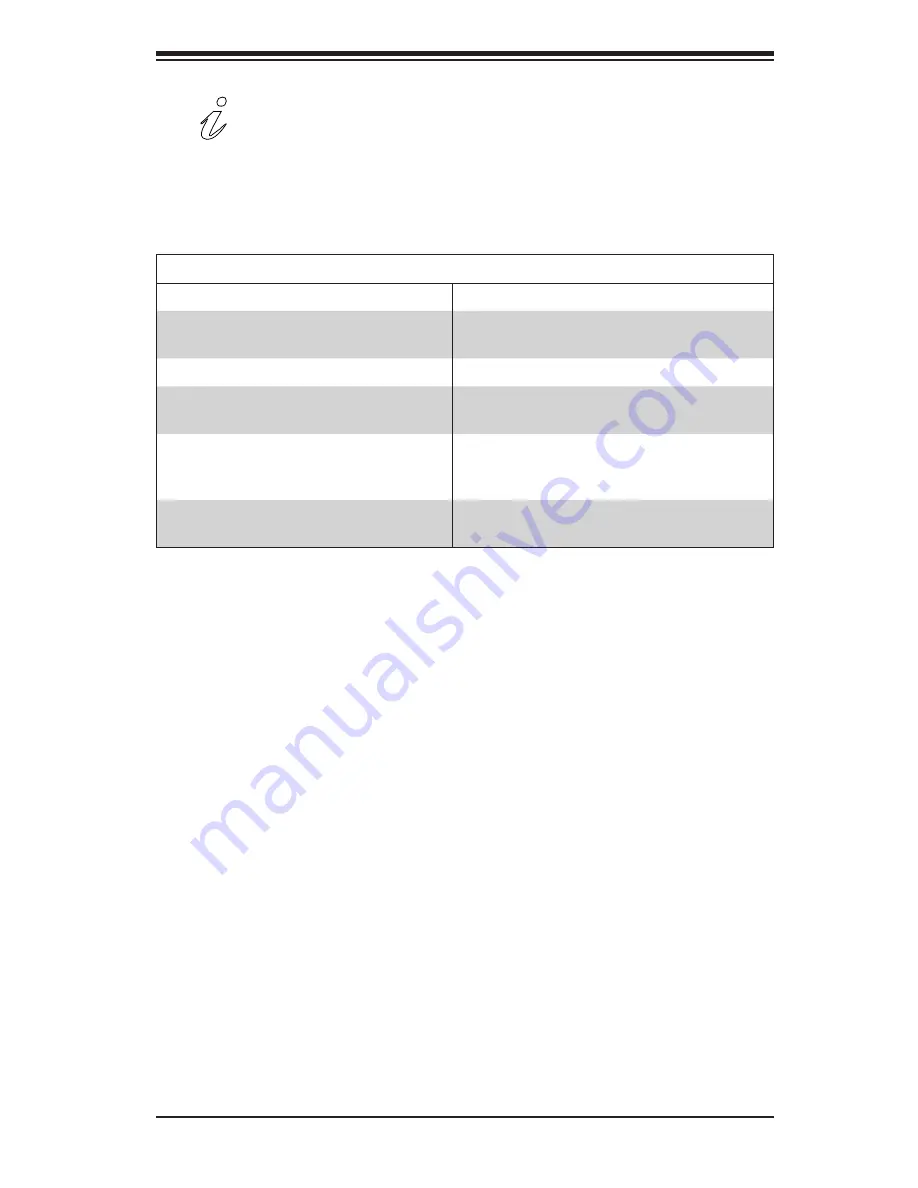
4-3
Chapter 4 System Interface
Information LED
:
Alerts operator of several states, as noted in the table below.
Overheating
There are several possible responses if the system overheats.
If the system overheats:
1. Use the LEDs to determine the nature of the overheating condition.
2.
Confirm that the chassis cover is installed properly.
3. Check the routing of the cables and make sure all fans are present and operat-
ing normally.
4. Verify that the heatsinks are installed properly.
Informational LED
Status
Description
Solid red
An overheat condition has occured.
(This may be caused by cable congestion).
Blinking red (1Hz)
Fan failure, check for an inoperative fan.
Blinking red (0.25Hz)
Power failure, check for a non-operational
power supply.
Solid blue
Local UID has been activated. Use this
function to locate the server in a rack
mount environment.
Blinking blue (300 msec)
Remote UID is on. Use this function to
identify the server from a remote location.
Summary of Contents for SC721TQ-250B
Page 1: ...SC721 CHASSIS SERIES SC721TQ 250B USER S MANUAL 1 0...
Page 10: ...SC721 Chassis Manual 1 4 Notes...
Page 30: ...2 20 SC721 Chassis Manual Notes...
Page 36: ...SC721 Chassis Manual 4 4 Notes...
Page 54: ...SC721 Chassis Manual 5 18 Notes...
Page 58: ...SC721 Chassis Manual B 2 Notes...
Page 67: ...C 9 Appendix C BPN SAS 733TQ Backplane Specifications Notes...