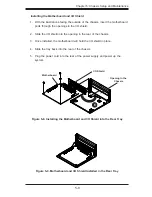SC721 Chassis Manual
5-2
5-3 Removing the Chassis Cover
Removing the Chassis Side Cover
1. Power down the system and unplug the power cord from the power supply as
described in Section 5-2.
2. Insert the key into the lock on the front bezel, turn the key counterclockwise
and open up the front bezel.
3. Remove the three screws securing the cover to the chassis and set them
aside for later use.
4. Slide the cover toward the rear of the chassis
5. Lift the cover off the chassis.
Caution
: Except for short periods of time, do
not
operate the server without the
cover in place. The chassis cover must be in place to allow proper airflow and
prevent overheating.
Figure 5-1. Removing the Chassis Cover
1
4
1
2
3
Summary of Contents for SC721TQ-250B
Page 1: ...SC721 CHASSIS SERIES SC721TQ 250B USER S MANUAL 1 0...
Page 10: ...SC721 Chassis Manual 1 4 Notes...
Page 30: ...2 20 SC721 Chassis Manual Notes...
Page 36: ...SC721 Chassis Manual 4 4 Notes...
Page 54: ...SC721 Chassis Manual 5 18 Notes...
Page 58: ...SC721 Chassis Manual B 2 Notes...
Page 67: ...C 9 Appendix C BPN SAS 733TQ Backplane Specifications Notes...