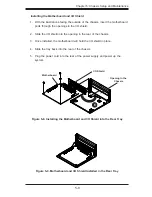5-13
Chapter 5: Chassis Setup and Maintenance
Secure the DVD-ROM
Drive with Screws
(Optional)
Figure 5-15. Installing the DVD-ROM Drive
6. Slide the DVD-ROM drive into the chassis.
7. If desired, secure the DVD-ROM drive with two screws as illustrated above.
8. Replace the chassis cover, plug the power cord into the rear of the power
supply and power up the system.
1
6
1
7
Summary of Contents for SC721TQ-250B
Page 1: ...SC721 CHASSIS SERIES SC721TQ 250B USER S MANUAL 1 0...
Page 10: ...SC721 Chassis Manual 1 4 Notes...
Page 30: ...2 20 SC721 Chassis Manual Notes...
Page 36: ...SC721 Chassis Manual 4 4 Notes...
Page 54: ...SC721 Chassis Manual 5 18 Notes...
Page 58: ...SC721 Chassis Manual B 2 Notes...
Page 67: ...C 9 Appendix C BPN SAS 733TQ Backplane Specifications Notes...