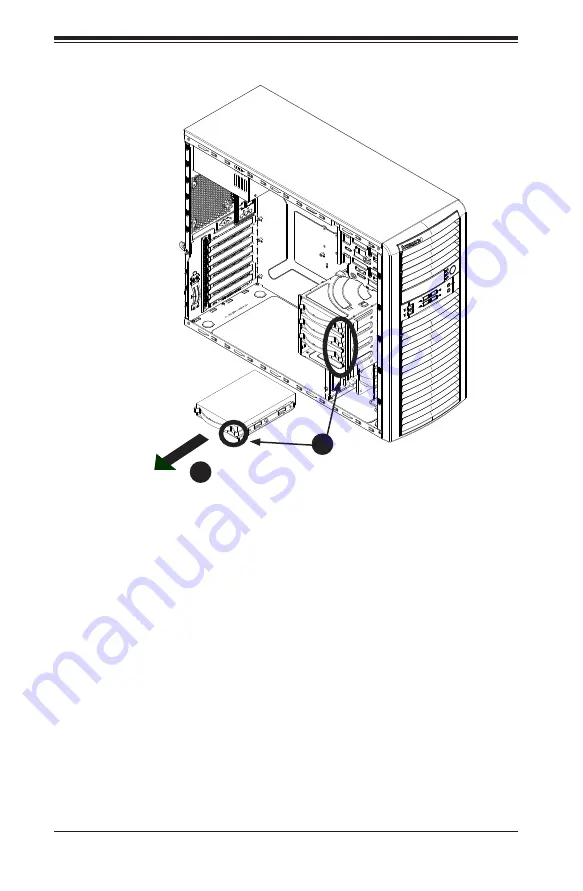
SC732 Chassis Manual
4-4
4-4 Removing and Installing 3.5" Hard Drives
The SC732 chassis must be powered-down before hard drives can be removed
from the hard drive carriers.
Removing and Installing 3.5" Hard Drives
1. Power down the system and remove the power cord from the rear of the
power supply. Remove the chassis side cover as described in Section 4-2.
2. Rotate the hard drive cage outward 90 degrees as described in section 4-3
Rotating the Hard Drive Cage.
3. Disconnect all of the cables from the hard drive.
4. Press the release tab on the side of the hard drive carrier that is to be re-
moved from the hard drive cage.
Figure 4-3. Removing the Hard Drive Carrier from the Hard Drive Cage
5
Release Tabs
4




































