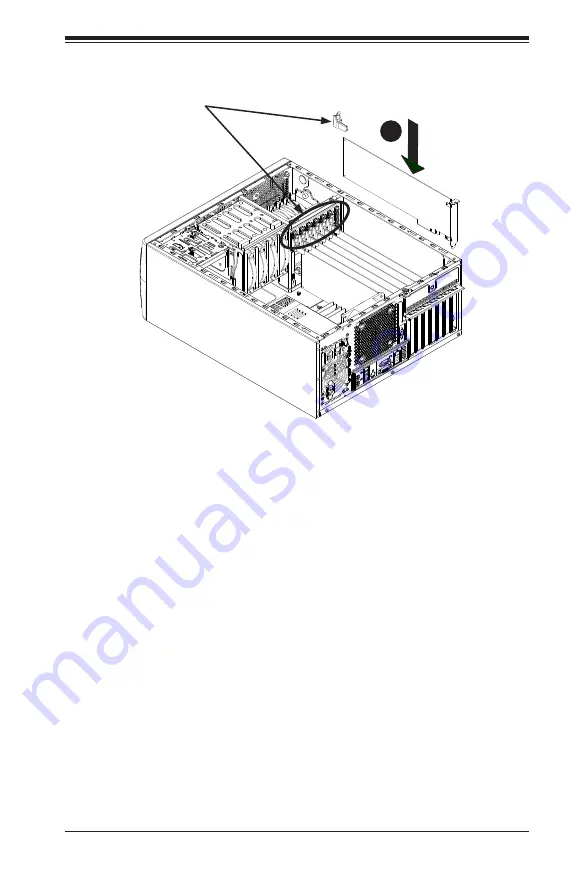
4-13
Chapter 4: Chassis Setup and Maintenance
Full-Height, Full-Length
Card Holders (A)
Figure 4-12. Installing a Full-Height, Full-Length Expansion Card
Full-Height, Full-Length Expansion Card Setup
The SC732 chassis includes clips to accomodate the use of full-height, full-length
expansion cards. These clips support and stabilize the cards, preventing them from
contacting any undesired surfaces.
Installing Full-Height, Full-Length Expansion Cards
1. Locate the card holders (A), on the opposite side of the chassis from the add-
on card brackets.
2. Begin by installing the card as described in the previous section, Expansion
Card and PCI Slot Setup.
3. Push the card holder all the way down onto the end of the card to secure it in
the chassis.
4. Plug the power cord back into the power module, replace the chassis cover
and power-up the system.
1
2





































