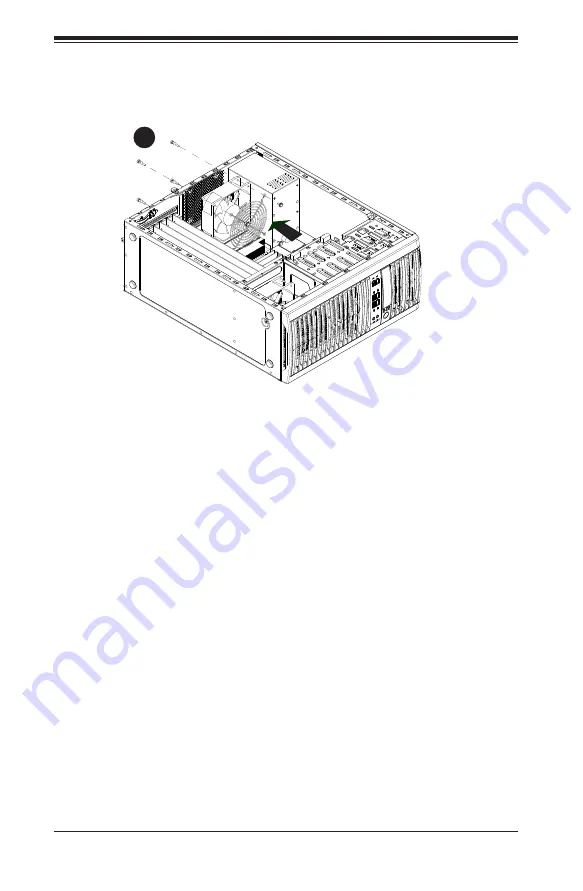
SC732 Chassis Manual
4-14
4-9 Installing the System Fans
Installing the Rear Exhaust Fan
1. Power down the system and remove the power cord from the rear of the
power supply. Remove the chassis side cover as described in Section 4-2.
2. Insert the four rubber pins through mounting holes in the rear of the chassis
and through the mounting holes in the rear fan.
3. Pull the rubber pins through the mounting holes of the fan to secure the fan
to the chassis.
4. Connect the fan cable to the motherboard.
5. Plug the power cord back into the power module, replace the chassis cover
and power-up the system.
Figure 4-13. Installing the Rear Exhaust Fan
1
2






























