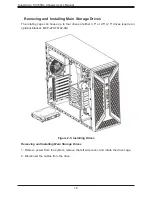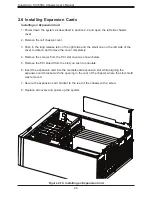Chapter 2: Setup and Maintenance
13
Chapter 2
Setup and Maintenance
2.1 Overview
This chapter covers the steps required to install components and perform maintenance on
the chassis. Most tasks can be accomplished without tools.
Review the warnings and precautions listed in the manual before setting up or servicing this
chassis, including those in the system safety appendix.
Workstations Precautions
•
Use a regulating uninterruptible power supply (UPS) to protect the workstation from power
surges, voltage spikes and to keep your system operating in case of a power failure.
•
Allow the power supply units and hot-swap SATA drives to cool before touching them.
•
To maintain proper cooling, always keep all chassis panels closed and all SATA carriers
installed when not being serviced.
2.2 Removing Power from the System
Before performing most setup or maintenance tasks, use the following procedure to ensure
that power has been removed from the system.
1. Use the operating system to power down the system, following the on-screen prompts.
2. After the system has completely shut-down, carefully grasp the head of the power cord
and gently pull it out of the back of the power supply.
3. Disconnect the cord from the power strip or wall outlet.