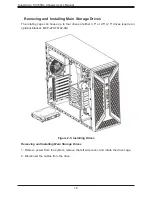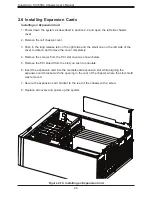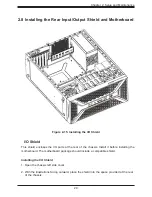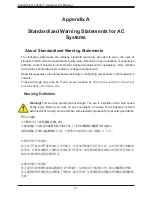22
Supermicro SC735D4 Chassis User's Manual
1. Power down the system as described in Section 2-2, and remove the left cover.
2. Loosen the thumb screw securing the drive cage to the chassis.
3. Disconnect cables from the hard drives.
4. Slide the drive cage out of the chassis.
5. If a drive carrier is present, press the release button and pull to remove it from the
cage.
Figure 2-10. Installing Optional Cage and Drives
Removing and Installing Optional 2.5" Storage Drives
Thumb Screw