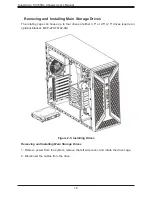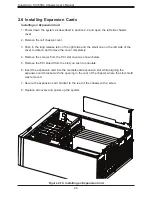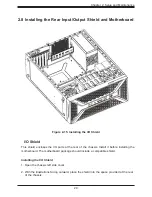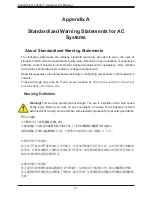28
Supermicro SC735D4 Chassis User's Manual
5. With access to the power supply, next remove the bracket that helps secure it to the
chassis.
6. Remove the screws at the rear of the chassis that secure the power supply in place.
7. Disconnect all cables from the power supply then lift it out of the chassis.
8. Position a new power supply in place, reinstall the bracket and secure the unit to the
chassis with the screws through the rear of the chassis.
9. The 2000W power supply that comes standard with the SC735D4 is a modular type
power supply that allows you to connect only the wiring you need for your system's
configuration. Attach all required wiring to the power supply then to your system as
needed.
10. Replace the power supply cover then the left chassis cover before restoring power to
the system.