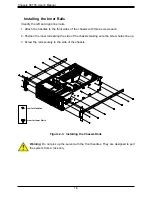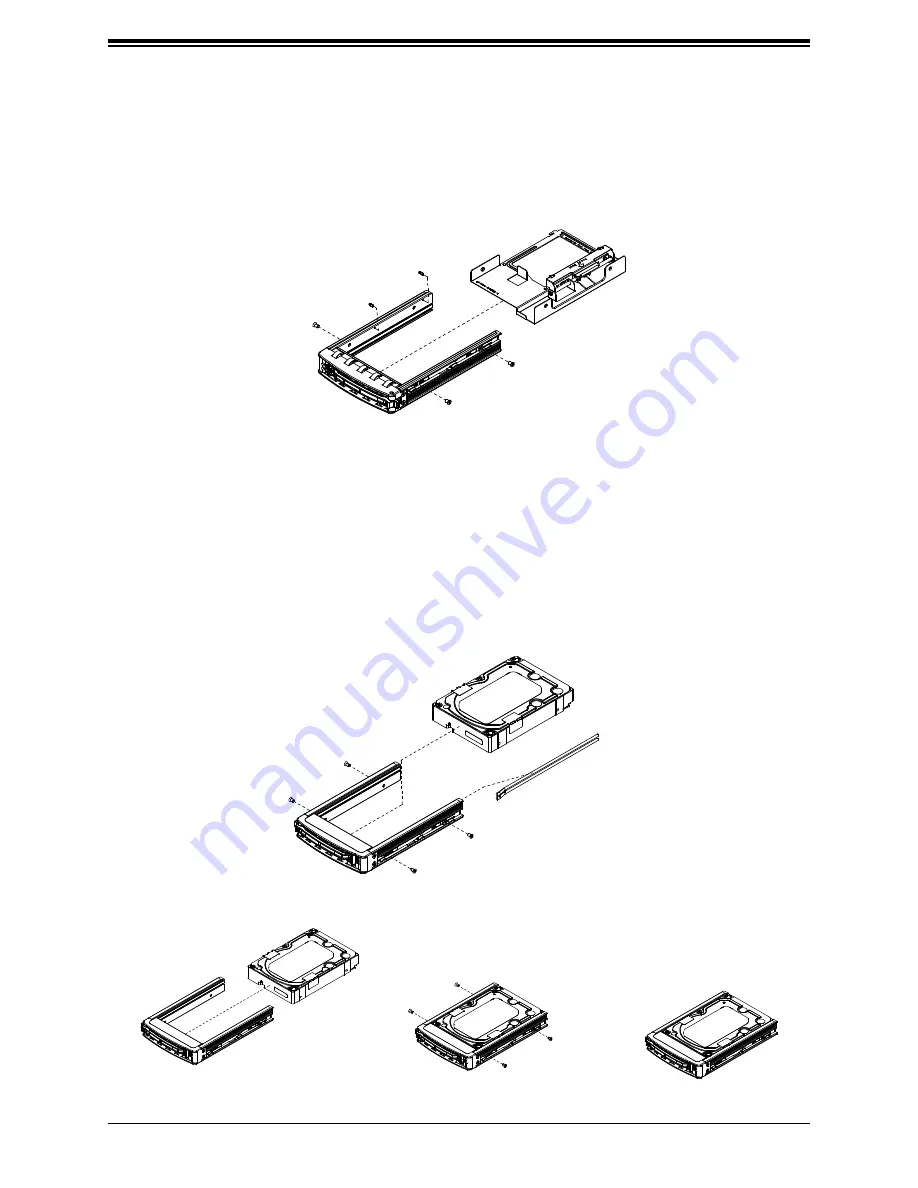
29
Chapter 3: Maintenance and Component Installation
Figure 3-5. Removing the Converter Bracket
Figure 3-6. Removing/Installing a 3.5" Drive from a Carrier
Removing the 2.5" Converter Bracket
1. Remove the screws from the drive carrier.
2. Remove the 2-in-1 converter bracket as shown below.
Installing a 3.5" Drive
1. Remove the screws from the drive carrier.
2. Install the 3.5" drive into the drive carrier and reinstall the screws.