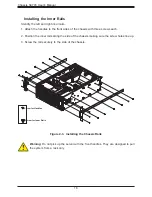29
Chapter 3: Maintenance and Component Installation
Figure 3-14. Removing a Drive Tray
Drive Tray
Release Tabs
Configuring the 5.25" Drive Bays
The control panel/drive module includes three 5.25" drive bays under the front control panel.
It can be set up in a variety of configurations to suit the user's needs.
•
Up to three 5.25" peripheral drives, such as a DVD drive
•
One or two additional fixed SATA, SAS or solid state drives in a single tray
•
A mobile rack with eight additional 2.5" hot-swap hard drives (replaces two 5.25" bays;
requires an optional expansion card and cables)
•
A combination of the above
Accessing the 5.25" Trays
1. Open the chassis cover.
2. Locate the drive tray and pull the appropriate release tab.
3. Push the drive tray out of the front of the chassis.