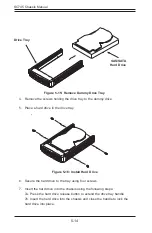5-1
Chapter 5: Chassis Setup and Maintenance
Chapter 5
Chassis Setup and Maintenance
5-1 Overview
This chapter covers the steps required to install components and perform mainte-
nance on the chassis. The only tool you will need to install components and perform
maintenance is a Phillips screwdriver. Print this page to use as a reference while
setting up your chassis.
5-2 Installation Procedures
•
Removing the Chassis Front and Side Covers
•
Configuring the Storage Module
•
Installing Hard Drives
•
Installing the Motherboard
•
Installing the Air Shroud and Checking the Airflow
General Maintenance
General Maintenance: Systems Fans
General Maintenance: Power Supply
Review the warnings and precautions listed in the manual before setting up or
servicing this chassis. These include information in Chapter 2: Standardized
Warning Statements for AC/DC Systems, and the warning/precautions listed in the
setup instructions.
Warning: Except for short periods of time, do NOT operate the server without the
cover in place. The chassis cover must be in place to allow proper airflow and
prevent overheating.