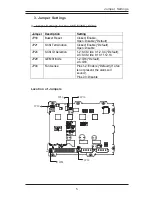9
B. Accessing the Exhaust Fan:
1.Push the tabs located on both sides of the unit (as shown be-
low:)
2. Pull out the fan (as shown below:)
(*Note: For the SC-942 Chassis, the CSE-M35 Rear Exhaust Fan
should not be used. Instead, the hot-swappable 120mm Chassis
Fans included with the SC-942 Chassis should be connected to the
Backplane of the CSE-M35S/CSE-M35T1 Mobile Rack.)
Installation Procedures
Summary of Contents for SC745S2-800VB
Page 4: ...SC745 Chassis Manual iv Notes ...
Page 14: ...SC745 Chassis Manual 1 4 Notes ...
Page 50: ...Chassis Manual 5 26 Notes ...
Page 62: ...Chassis Manual 6 12 Notes ...
Page 64: ...Appendicies 2 Notes ...
Page 68: ...Chassis Manual A 4 Notes ...
Page 70: ...Chassis Manual B 2 Notes ...
Page 71: ...Rev 1 0 SCA 743S2 Backplane USER S GUIDE JP13 JP10 ...
Page 74: ...iv SCA 743S Backplane User s Guide Notes ...
Page 76: ...1 2 SCA 743S Backplane User s Guide Notes ...
Page 84: ...2 8 SCA 743S Backplane User s Guide Notes ...
Page 95: ...1 0 SUPER USER S GUIDE Mobile Rack CSE M35S CSE M35T1 ...