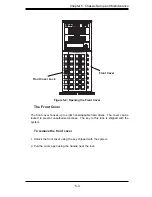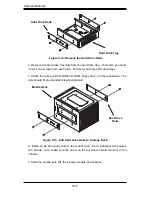Chassis Manual
4-4
connection to the SATA backplane enables this LED to blink on and off when that
particular drive is being accessed.
Red:
The red LED to indicate an SAS/SATA drive failure. If one of the SAS/
SATA drives fail, you should be notifi ed by your system management software.
SCSI Drives
Each SCSI drive carrier has two LEDs.
Green:
When illuminated, the green LED on the front of the SCSI drive car-
rier indicates drive activity. A connection to the SCSI SCA backplane enables this
LED to blink on and off when that particular drive is being accessed.
Red:
The SAF-TE compliant backplane activates the red LED to indicate a
drive failure. If one of the SCSI drives fail, you should be notifi ed by your system
management software.
Summary of Contents for SC745S2-800VB
Page 4: ...SC745 Chassis Manual iv Notes ...
Page 14: ...SC745 Chassis Manual 1 4 Notes ...
Page 50: ...Chassis Manual 5 26 Notes ...
Page 62: ...Chassis Manual 6 12 Notes ...
Page 64: ...Appendicies 2 Notes ...
Page 68: ...Chassis Manual A 4 Notes ...
Page 70: ...Chassis Manual B 2 Notes ...
Page 71: ...Rev 1 0 SCA 743S2 Backplane USER S GUIDE JP13 JP10 ...
Page 74: ...iv SCA 743S Backplane User s Guide Notes ...
Page 76: ...1 2 SCA 743S Backplane User s Guide Notes ...
Page 84: ...2 8 SCA 743S Backplane User s Guide Notes ...
Page 95: ...1 0 SUPER USER S GUIDE Mobile Rack CSE M35S CSE M35T1 ...