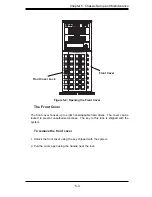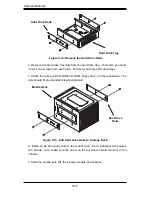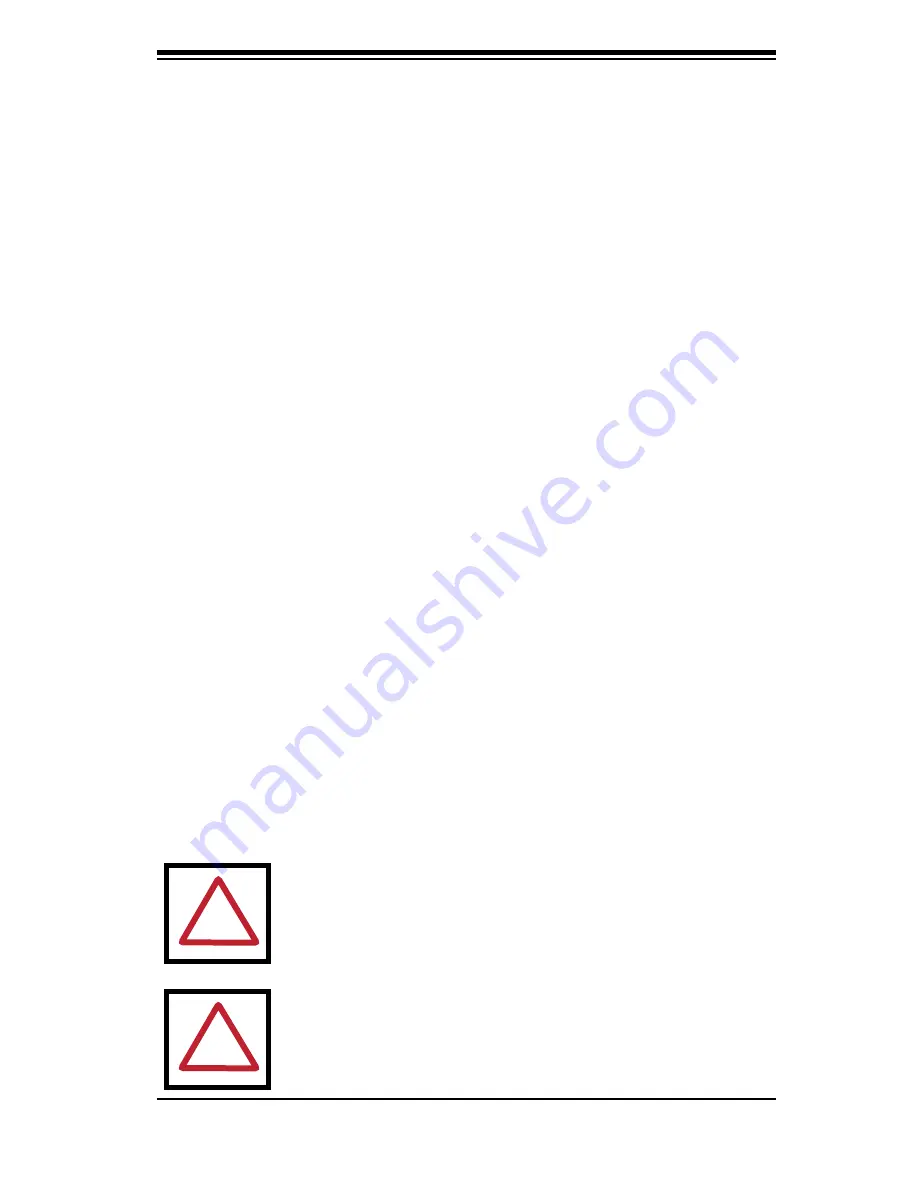
5-1
Chapter 5: Chassis Setup and Maintenance
Chapter 5:
Chassis Setup and Maintenance
5-1 Overview
This chapter covers the steps required to install components and perform
maintenance on the chassis. The only tool you will need to install components and
perform maintenance is a Phillips screwdriver. Print this page to use as a reference
while setting up your chassis.
General Maintenance
General Maintenance: Systems Fans
General Maintenance: Power Supply
5-2 Installation
Steps
Step 1:
Remove Chassis Cover and Front Cover
Step 2:
Confi gure the Storage Module
Step 3: Install Hard Drives
Step 4: Install Motherboard
Step 4: Install Air Shroud and Check Airfl ow
Review the warnings and precautions listed in the manual be-
fore setting up or servicing this chassis. These include infor-
mation in Chapter 2: System Safety and the warning/precau-
tions listed in the setup instructions.
Warning: Except for short periods of time, do NOT operate the
server without the cover in place. The chassis cover must be
in place to allow proper airfl ow and prevent overheating.
!
!
Summary of Contents for SC745S2-800VB
Page 4: ...SC745 Chassis Manual iv Notes ...
Page 14: ...SC745 Chassis Manual 1 4 Notes ...
Page 50: ...Chassis Manual 5 26 Notes ...
Page 62: ...Chassis Manual 6 12 Notes ...
Page 64: ...Appendicies 2 Notes ...
Page 68: ...Chassis Manual A 4 Notes ...
Page 70: ...Chassis Manual B 2 Notes ...
Page 71: ...Rev 1 0 SCA 743S2 Backplane USER S GUIDE JP13 JP10 ...
Page 74: ...iv SCA 743S Backplane User s Guide Notes ...
Page 76: ...1 2 SCA 743S Backplane User s Guide Notes ...
Page 84: ...2 8 SCA 743S Backplane User s Guide Notes ...
Page 95: ...1 0 SUPER USER S GUIDE Mobile Rack CSE M35S CSE M35T1 ...