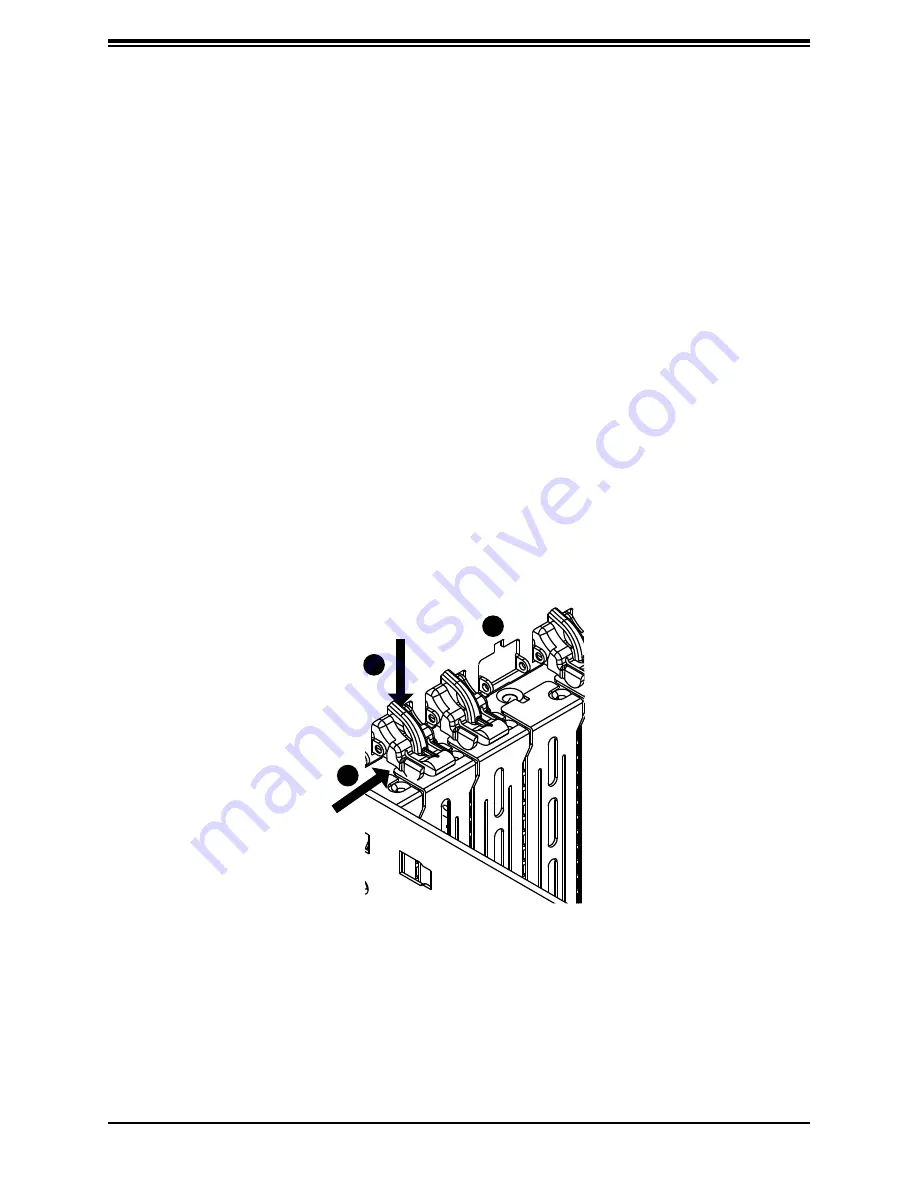
54
Supermicro SC747 Chassis User's Manual
Figure 4-27. PCI Slot Modification
Adding Optional External Rear Fans (BTQ Model Only)
SC747BTQ chassis models support up to two optional external rear fans for additional cooling.
These are mounted over the PCI slots in the rear of the chassis. These optional fans may
be ordered separately (MCP-320-00046-0N-KIT).
Adding Optional External Rear Fans
1. Power down the system, disconnect the power cords from the rear of the power supply
and open the chassis cover.
2.
Remove the PCI slot covers as illustrated in figure 5-22.
3. Remove the plastic PCI slot latch from the rear of the chassis-
3A: Orient the external PCI slot bracket so that the wiring is at the top of the bracket.
3B: Determine which PCI slot latch aligns with the slot in the top of the external rear fan
bracket.
3C: Open the latch by pressing downward on the latch as illustrated below.
3D:With the latch open, press inward against one side of the latch to release its hinge
pin from the hinge mounting hole in chassis.
3E: Gently move the hinge latch from side to side until it slips out of both hinge
mounting holes and remove it from the chassis.
1
3C
1
3E
1
3D



































