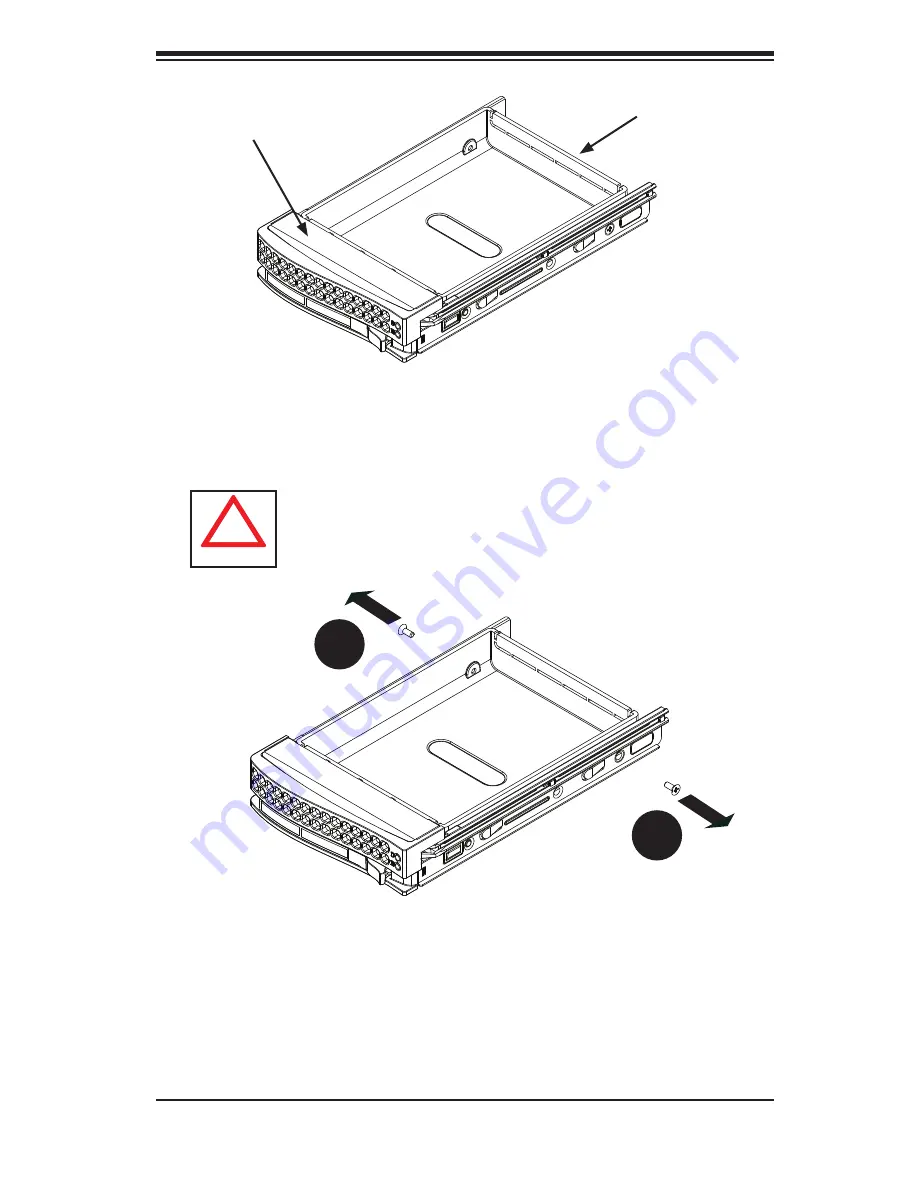
5-5
Chapter 5: Chassis Setup and Maintenance
The drives are mounted in drive carriers to simplify their installation and removal
from the chassis. These carriers also help promote proper airflow for the drive
bays.
Figure 5-4: Chassis Drive Tray
Installing a Hard Drive to the Hard Drive Tray
Remove the screws (2) holding connecting the drive tray the carrier.
Remove the tray from the carrier.
1.
2.
Warning: Except for short periods of time (swapping hard
drives), do not operate the server with the hard drives empty.
!
1
1
Figure 5-5: Removing Dummy Drive from Tray
Drive Tray
Dummy Drive
Summary of Contents for SC815S-560B
Page 8: ...SC815 Chassis Manual viii Notes ...
Page 14: ...SC815 Chassis Manual 1 6 Notes ...
Page 28: ...SC815 Chassis Manual 4 8 Notes ...
Page 46: ...SC815 Chassis Manual 5 18 Notes ...
Page 56: ...SC815 Chassis Manual 6 10 Notes ...
Page 62: ...SC815 Chassis Manual A 6 Notes ...















































