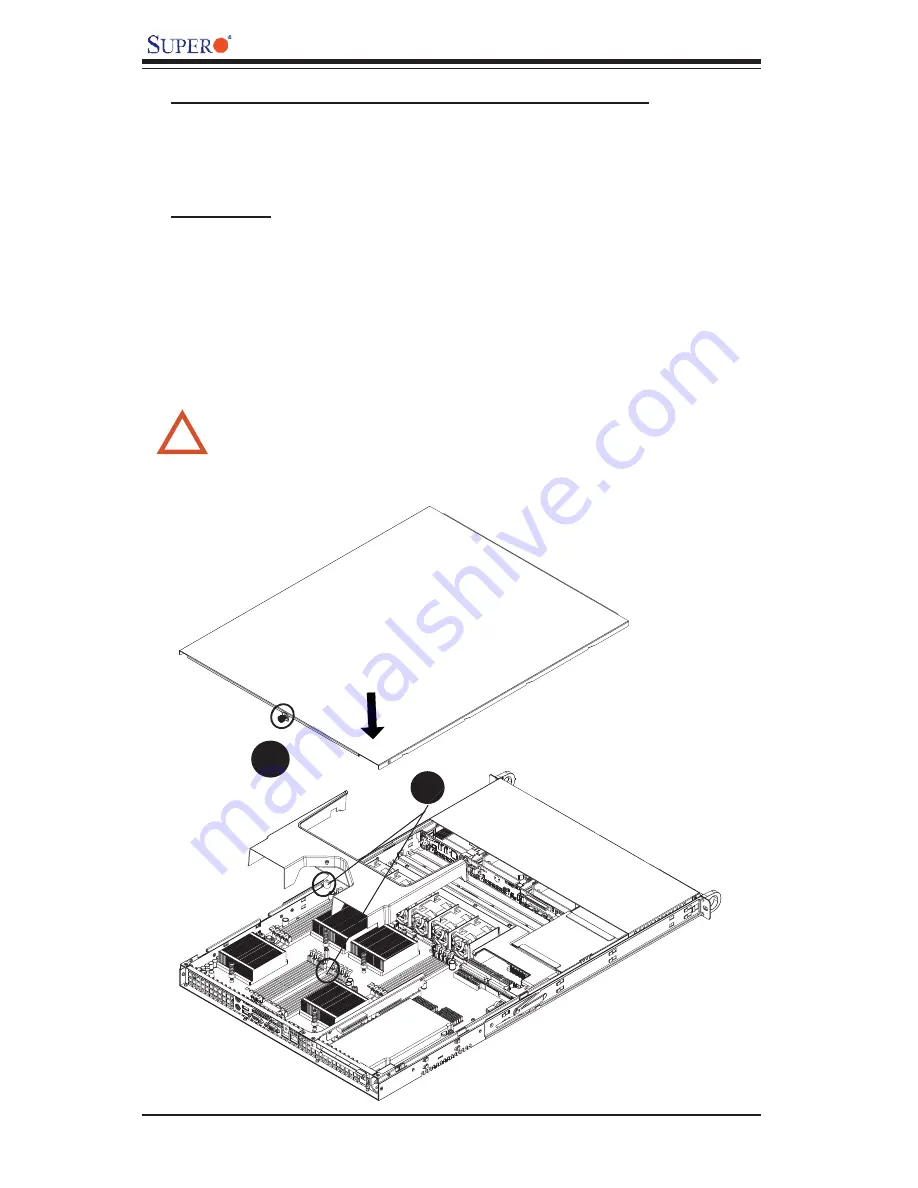
SC818 Chassis User's Guide
2-6
E. Installing the CPU Air Shroud into the Chassis
After you have installed the CPU and the CPU Heatsink into the chassis, you will
need to install the CPU air shroud to prevent the processors from overheat.
Procedures
1. Before installing the air shroud, make sure that the CPU, the heatsink and the
memory modules are properly installed.
2. Align the CPU air shroud with the CPUs.
3. Once aligned, secure the CPU air shroud into the chassis with a 6-32 screw as
shown below.
4. Cover the chassis with the top cover.
(*Warning: Do not operate the system without the top cover being properly
installed.)
5. Securely attach the top cover to the chassis with screws and the thumb screw.
!
4
4
3





































