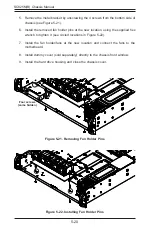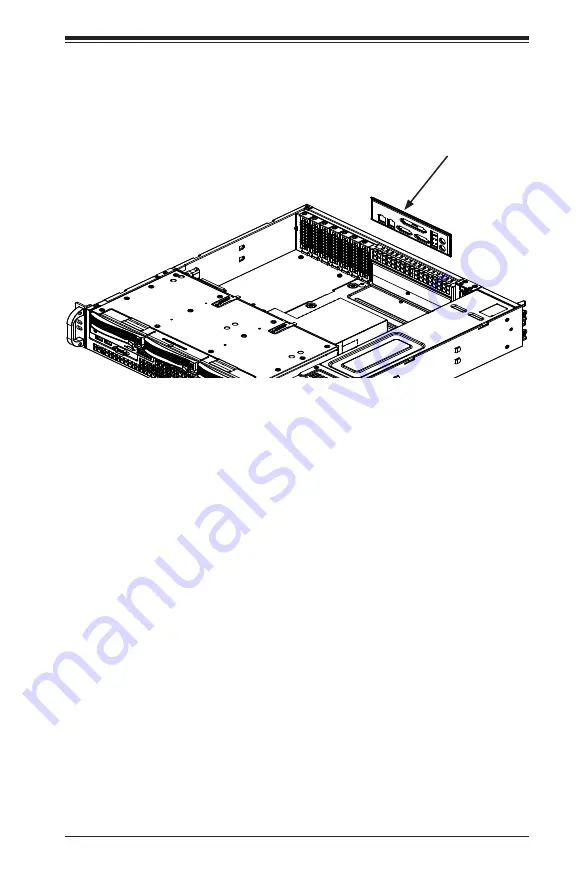
5-9
Chapter 5: Chassis Setup and Maintenance
5-5 Installing the Motherboard
I/O Shield
Note:
For SC825MTQ-R700LPB and SC825MBTQC-R802LPB only. For WIO
chassis, the I/O is a fixed design (part of the chassis) and does not need to be
installed separately.
The I/O shield holds the motherboard ports in place. Install the I/O shield before
you install the motherboard.
Installing the I/O shield:
1. Review the documentation that came with your motherboard. Become familiar
with component placement, requirements, and precautions.
2. Power down the system and remove the power cord from the back of the
power supply module as described in Section 5-2. Remove the chassis cover
as described in Section 5-3.
3. Make sure the I/O shield matches the motherboard ports. You may need to
punch out the printer port.
4. With the illustrations facing the outside of the chassis, place the shield into the
space provided.
5. Once installed, the motherboard will hold the I/O shield in place.
Figure 5-10. I/O Shield Placement
This section describes how to install the motherboard to the chassis. The hard drive
housing and the metal bracket that holds the DVD and USB com port (or dummy
covers) must be removed.
I/O Shield
Note
: The chassis pictured is an LP type, as in SC825M-R700LPB.
Summary of Contents for SC825M Series
Page 12: ...SC825M B Chassis Manual 1 4 Notes ...
Page 32: ...2 20 SC825MB Chassis Manual Notes ...
Page 62: ...SC825M B Chassis Manual 5 24 Notes ...
Page 72: ...SC825M B Chassis Manual 6 10 Notes ...
Page 74: ...SC825M B Chassis Manual A 2 Notes ...