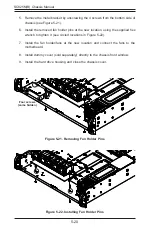SC825M(B) Chassis Manual
5-10
Hard Drive Housing and DVD Drive Removal
Before installing the motherboard, you must remove the hard drive tray housing
and the DVD drive.
Removing the Hard Drive Housing
1. Power down the system and remove the power cord from the back of the
power supply module as described in Section 5-2. Remove the chassis cover
as described in Section 5-3.
2. Pull all three hard drive trays from the hard drive tray housing.
3.
Remove each of the five screws and pull the housing upward. For screw loca
-
tions, see illustration above.
Figure 5-11. Hard Drive Housing Screws
Figure 5-12. DVD Drive and USB/COM Port Tray
DVD Drive
USB/COM Port Tray
DVD Drive Bracket
Hard Drive Housing
Summary of Contents for SC825M Series
Page 12: ...SC825M B Chassis Manual 1 4 Notes ...
Page 32: ...2 20 SC825MB Chassis Manual Notes ...
Page 62: ...SC825M B Chassis Manual 5 24 Notes ...
Page 72: ...SC825M B Chassis Manual 6 10 Notes ...
Page 74: ...SC825M B Chassis Manual A 2 Notes ...