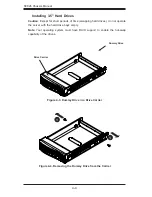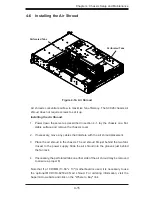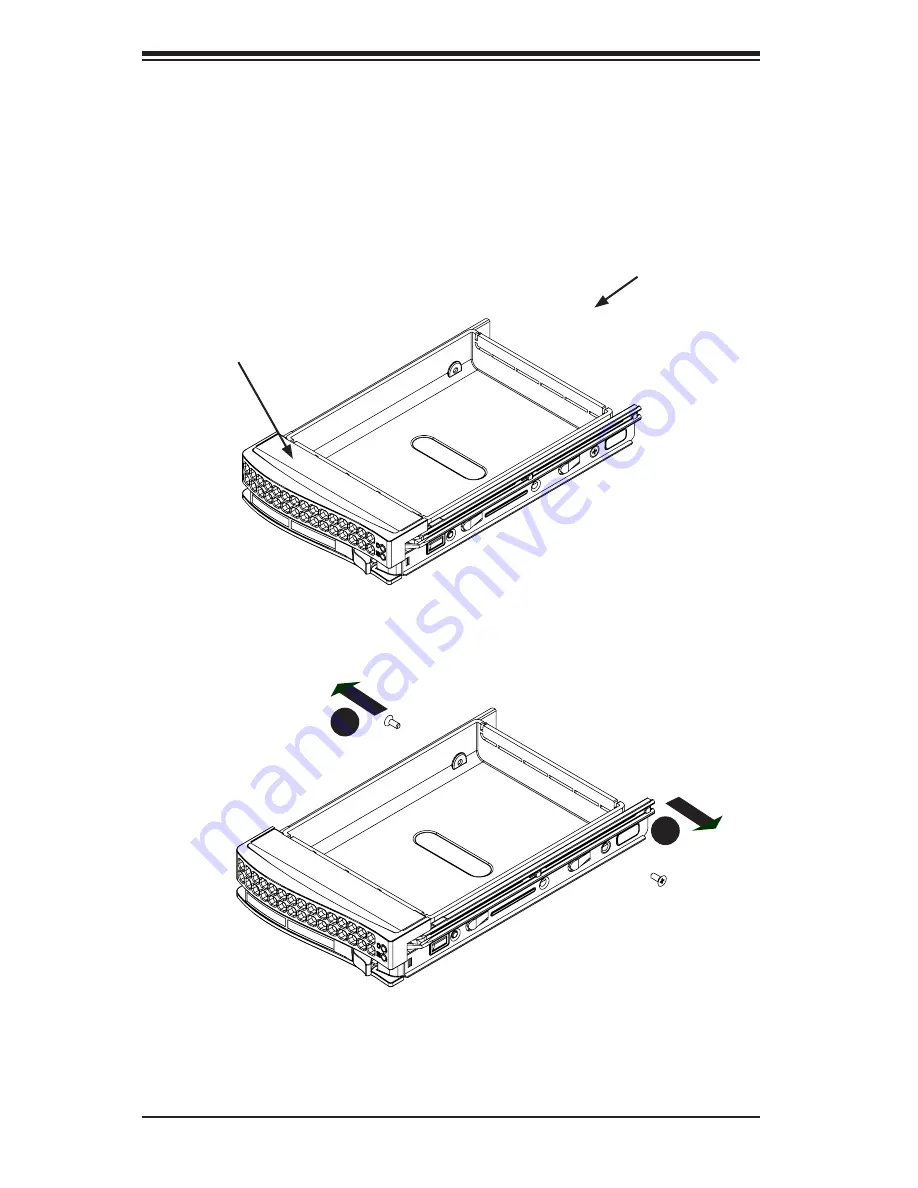
SC826 Chassis Manual
4-4
Figure 4-3. Dummy Drive in a Drive Carrier
Figure 4-4. Removing the Dummy Drive from the Carrier
Drive Carrier
Dummy Drive
1
1
Installing 3.5" Hard Drives
Caution
: Except for short periods of time (swapping hard drives), do not operate
the server with the hard drive bays empty.
Note
: Your operating system must have RAID support to enable the hot-swap
capability of the drives.
Summary of Contents for SC826A-R1200LPB
Page 12: ...SC826 Chassis Manual 1 6 Notes ...
Page 56: ...SC826 Chassis Manual 4 18 Figure 4 16 Placing the System Fan in the Chassis 3 5 ...
Page 60: ...SC826 Chassis Manual 4 22 Notes ...
Page 72: ...SC826 Chassis Manual A 4 Notes ...
Page 84: ...C 10 SC826 Chassis Manual Notes ...