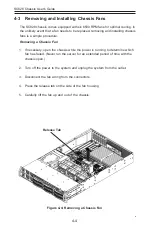SC828 Chassis User's Guide
4-14
Installing a Hard Drive and Hard Drive Tray into the Chassis
Insert the hard drive and hard drive tray into the hard drive tray slot in the
1.
chassis.
Fold the HDD tray's handle inward until it clicks into the locked position.
2.
1
2
Figure 4-17: Installing the Hard Drive and Tray into the Chassis