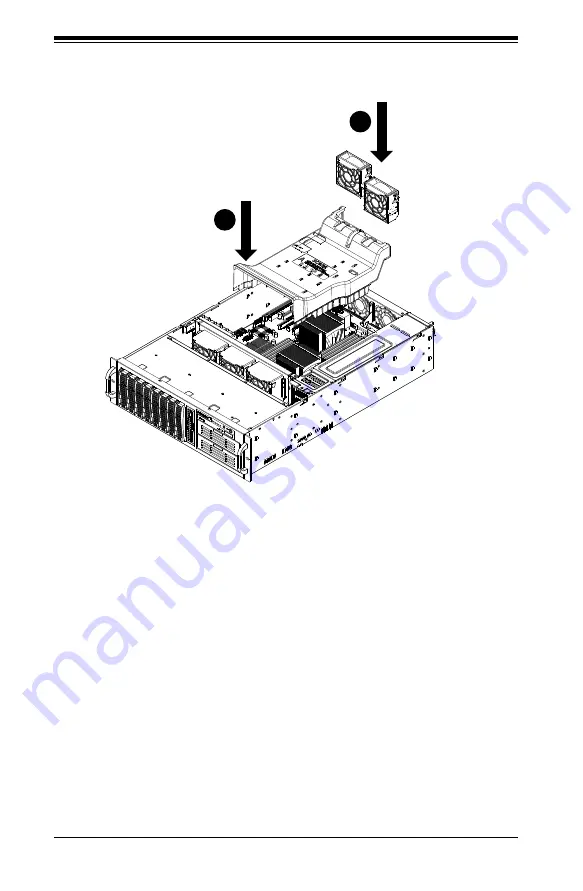
SC835 Chassis Manual
5-10
5-7 Installing Cooling Elements
Air shrouds concentrate airflow to maximize fan efficiency. The SC835 chassis air
shroud does not require screws to set it up. Note that the rear fans must be removed
prior to installing the air shroud.
Installing the Air Shroud
1. Check that the rear fans have been removed from the chassis.
2. Place the air shroud over the motherboard as illustrated above, aligning the air
shroud between the front and rear fans.
3. Install the rear fans behind the air shroud. See the Rear System Fans section
of this chapter for additional details.
Figure 5-8. Installing the Air Shroud
1
2
1
3
Summary of Contents for SC835 Series
Page 8: ...SC835 Chassis Manual viii Notes ...
Page 12: ...SC835 Chassis Manual 1 4 Notes ...
Page 32: ...2 20 SC835 Chassis Manual Notes ...
Page 54: ...SC835 Chassis Manual 5 16 Notes ...















































