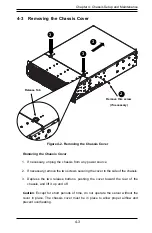SC836 Chassis Manual
4-6
4. Secure the hard drive to the carrier using six screws.
5. Replace the drive tray into the chassis. Make sure to close the drive carrier
handle to lock the drive carrier into place.
Figure 4-5. Installing the Hard Drive into the Carrier
Drive Carrier
SAS/SATA
Hard Drive
4
4
Summary of Contents for SC836 Series
Page 8: ...SC836 Chassis Manual viii Notes ...
Page 12: ...SC836 Chassis Manual 1 4 Notes ...
Page 32: ...2 20 SC836 Chassis Manual Notes ...
Page 38: ...SC836 Chassis Manual 3 6 Notes ...