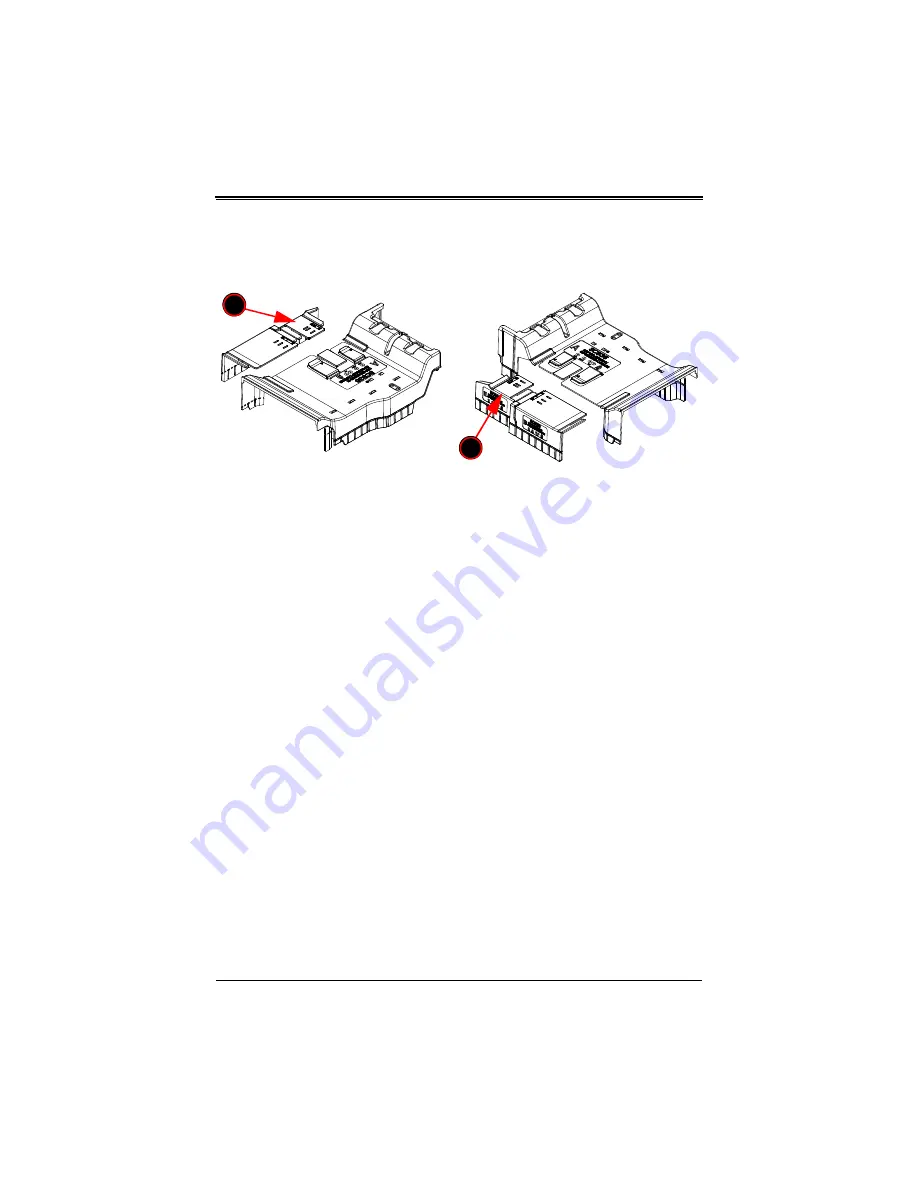
3-5
Chapter 3: Configuration and Installation
Component Part E
The SC836 X9 universal air shroud’s component part E (
) can be moved in
and out to resize the X9 universal air shroud’s size to fit the mainboard using three
sliding positions (labeled “A”, “B” and “C”). The bottom of component part E can also be
detached to allow for cable access under the air shroud.
Figure 3-5. Moving Component Part E
E
E
Summary of Contents for SC836 X9
Page 1: ...SC836 X9 Universal Air Shroud User s Guide Revison 1 0 ...
Page 4: ...SC836 Air Shroud User s Guide iv Notes ...
Page 6: ...SC836 Air Shroud User s Guide vi Notes ...
Page 10: ...SC836 Air Shroud User s Guide 1 4 Notes ...
Page 20: ...SC836 Air Shroud User s Guide 3 8 Figure 3 7 Default Configuration ...








































