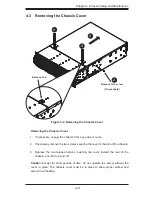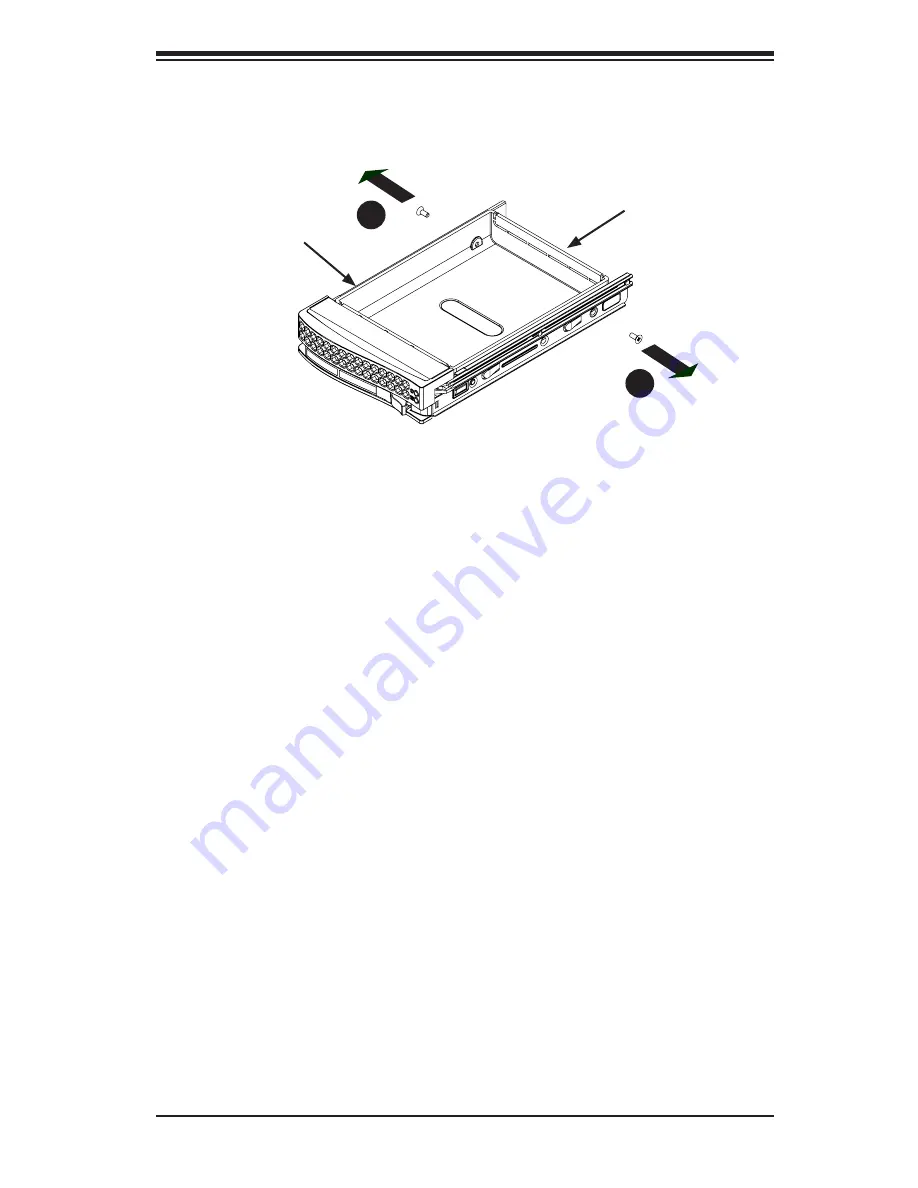
4-5
Chapter 4: Chassis Setup and Maintenance
Caution
: Except for short periods of time, such as while swapping hard drives,
do not operate the server with the carriers removed from the chassis drive bays.
Installing a Hard Drive into the Hard Drive Carrier
1. Remove the two screws securing the dummy drive to the drive carrier and
remove the dummy drive. Place the hard drive carrier on a flat surface such as
a desk, table or work bench.
2. Slide the hard drive into the carrier with the printed circuit board side facing down.
3. Carefully align the mounting holes in both the drive carrier and the hard drive.
Figure 4-4. Removing the Dummy Drive from the Carrier
Drive Carrier
Dummy Drive
1
1
Summary of Contents for SC836A-R1200B
Page 8: ...SC836 Chassis Manual viii Notes ...
Page 12: ...SC836 Chassis Manual 1 4 Notes ...
Page 32: ...2 20 SC836 Chassis Manual Notes ...
Page 38: ...SC836 Chassis Manual 3 6 Notes ...