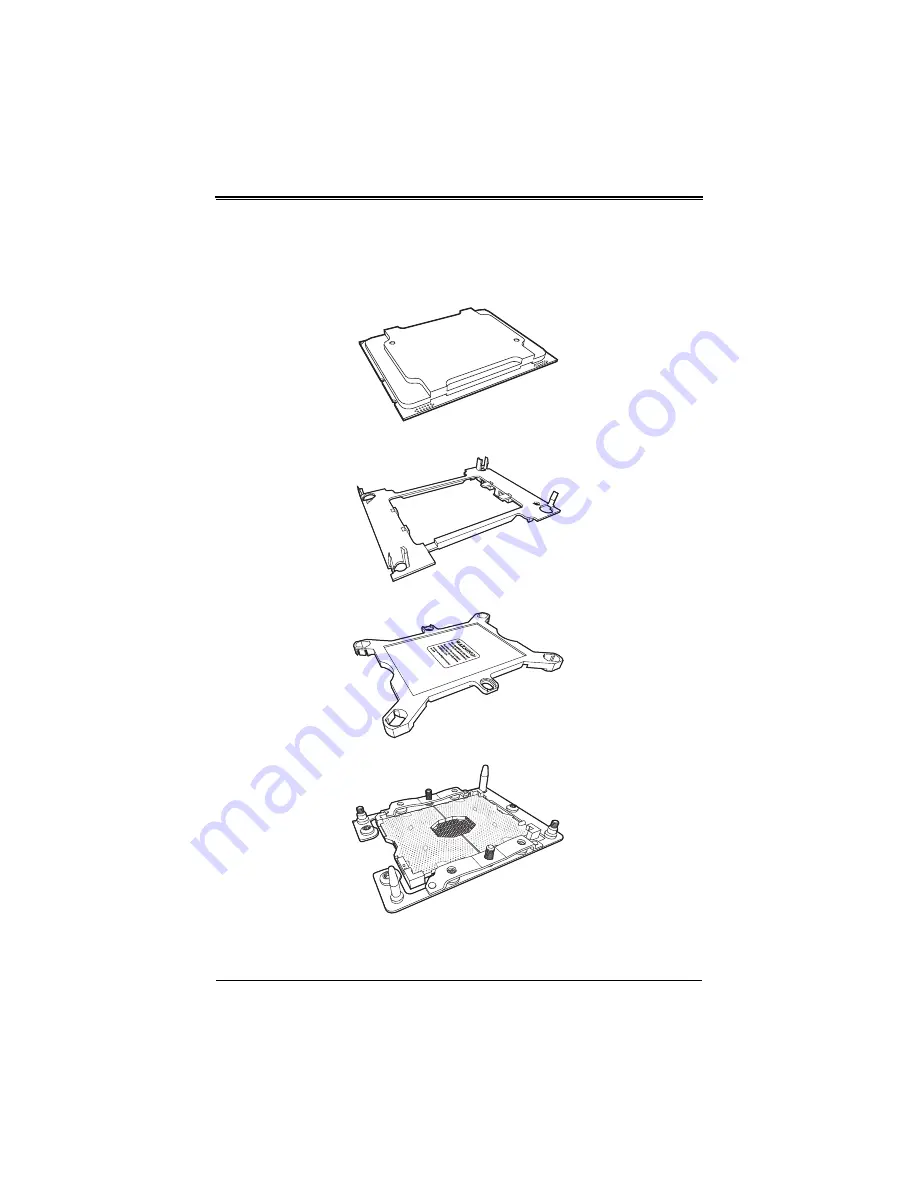
3-5
Chapter 3: Setup and Installation
Overview of the Processor Socket Assembly
The processor socket assembly contains 1) the processor, 2) the narrow processor clip,
3) the dust cover, and 4) the CPU socket.
Note:
Be sure to cover the CPU socket with the dust cover when the CPU is not
installed.
1. Processor
2. Narrow processor clip (the plastic processor package carrier used for the CPU)
3. Dust Cover
4. CPU Socket
Summary of Contents for SuperBlade SBI-6419P-C3N
Page 1: ...SBI 6419P C3N SuperBlade Module User s Manual Revison 1 0 ...
Page 4: ...SBI 6419P C3N SuperBlade Module User s Manual iv ...
Page 8: ...SBI 6419P C3N SuperBlade Module User s Manual viii Notes ...
Page 30: ...SBI 6419P C3N SuperBlade Module User s Manual 2 18 ...
Page 33: ...3 3 Chapter 3 Setup and Installation Figure 3 1 Inserting a Blade into the Enclosure ...
Page 51: ...SBI 6419P C3N SuperBlade Module User s Manual 3 21 Notes ...
Page 52: ...SBI 6419P C3N SuperBlade Module User s Manual 3 22 ...
Page 79: ...5 19 Chapter 5 BIOS 5 7 IPMI Setup Figure 5 4 IPMI Setup Screen ...
Page 96: ...SBI 6419P C3N SuperBlade Module User s Manual A 10 ...
















































