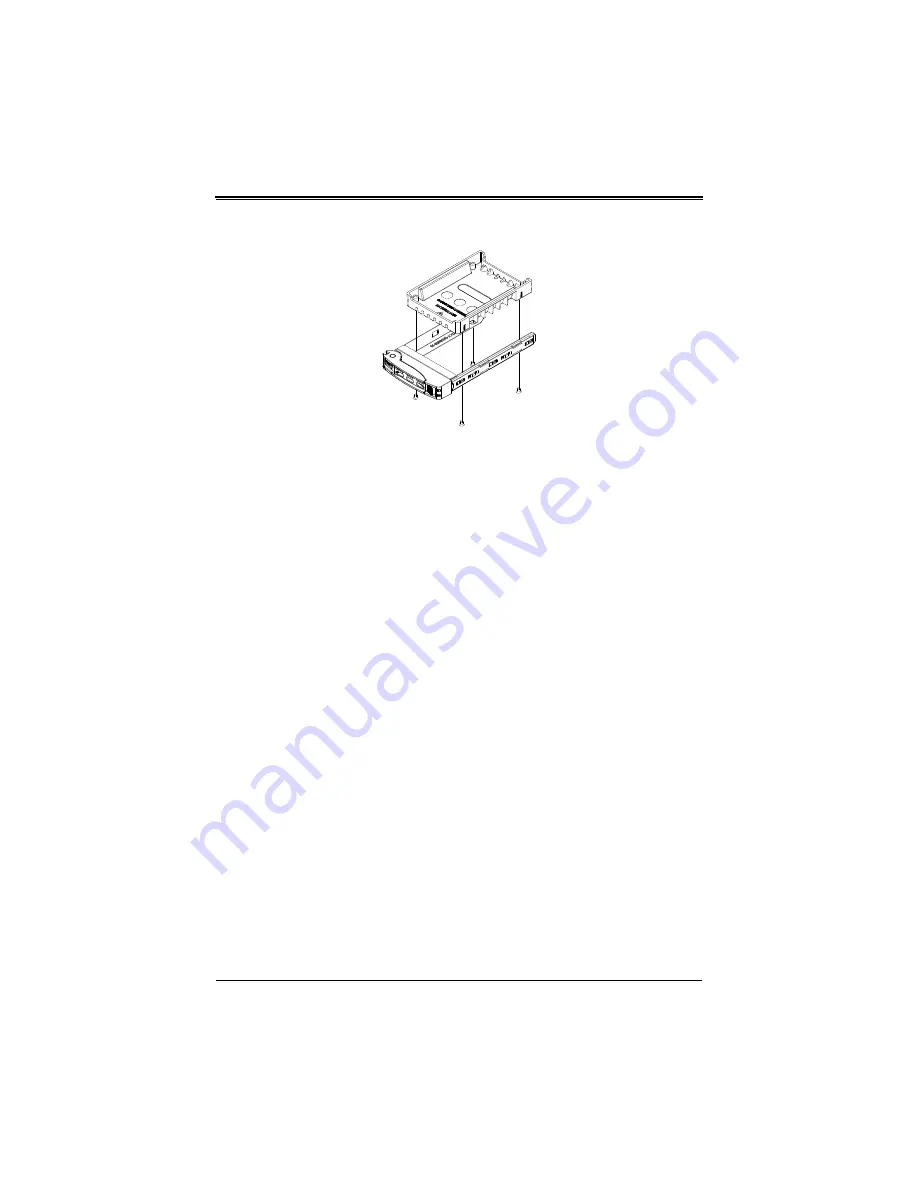
3-19
Chapter 3: Setup and Installation
Figure 3-4. Installing a Hard Drive in a Carrier
3-7
Installing the Operating System
An operating system (OS) must be installed on each blade module. Blades with
Microsoft Windows OS and blades with Linux OS can both occupy and operate within
the same blade enclosure. Refer to the SuperMicro website for a complete list of
supported operating systems.
There are several methods of installing an OS to the blade modules.
Installing via PXE Boot
PXE (Preboot Execution Environment) is used to boot a computer over a network. To
install the OS via PXE, the following conditions must be met:
1.
The PXE B
OOT
option in BIOS must be enabled.
2.
A PXE server has been configured (this can be another blade in the system).
3.
The PXE server must be connected over a network to the blade to be booted.
4.
The blade has only non-partitioned/unformatted hard drives installed and no
bootable devices attached to it.
Once these conditions are met, make sure the PXE server is running. Then turn on the
blade on which you wish to boot and/or install the OS. The BIOS in the blade will look at
all bootable devices and finding none will connect to the PXE server to begin the boot/
install.
Installing via Virtual Media (Drive Redirection)
You can install the OS via Virtual Media through either the
IPMIview
(Java based client
utility),
IPMItool
or the
Web-based Management Utility
. With this method, the OS is
installed from an ISO image that resides on another system/blade.
Refer to the manuals on your SuperBlade CD-ROM for further details on the Virtual
Media (CD-ROM or Drive Redirection) sections of these two utility programs.
Summary of Contents for SuperBlade SBI-6419P-C3N
Page 1: ...SBI 6419P C3N SuperBlade Module User s Manual Revison 1 0 ...
Page 4: ...SBI 6419P C3N SuperBlade Module User s Manual iv ...
Page 8: ...SBI 6419P C3N SuperBlade Module User s Manual viii Notes ...
Page 30: ...SBI 6419P C3N SuperBlade Module User s Manual 2 18 ...
Page 33: ...3 3 Chapter 3 Setup and Installation Figure 3 1 Inserting a Blade into the Enclosure ...
Page 51: ...SBI 6419P C3N SuperBlade Module User s Manual 3 21 Notes ...
Page 52: ...SBI 6419P C3N SuperBlade Module User s Manual 3 22 ...
Page 79: ...5 19 Chapter 5 BIOS 5 7 IPMI Setup Figure 5 4 IPMI Setup Screen ...
Page 96: ...SBI 6419P C3N SuperBlade Module User s Manual A 10 ...
















































