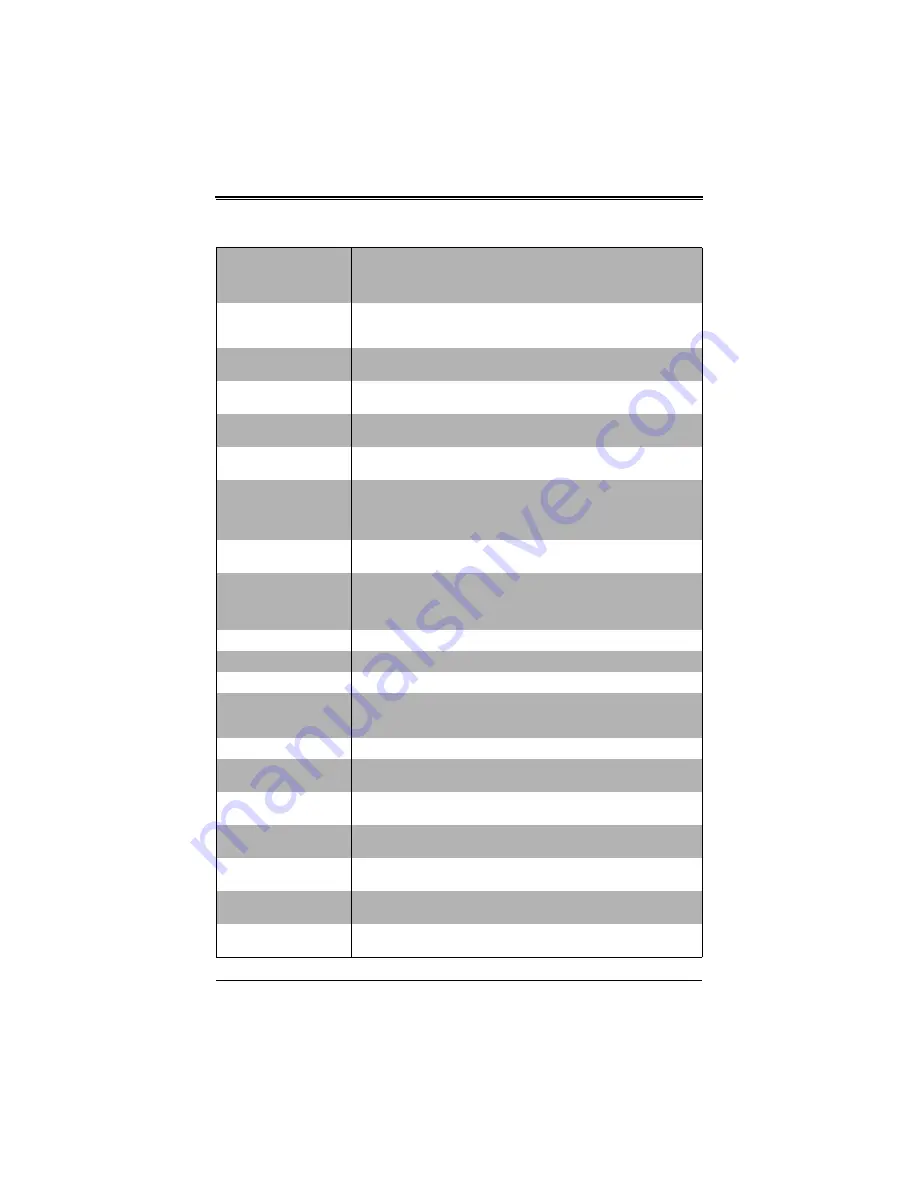
5-9
Chapter 5: BIOS
tCCD_L Relaxation
Use this setting to specify if the tCCD_L is overridden by the SPD or based
on the memory frequency. Options include
Auto
, Disable and Enable.
RD2WR Timing
Override
If enabled, the RD2WR Timing is overridden by optimized value. If Auto,
the override only applies ti Samsung’s DIMM. Options include Auto,
Disable
and Enable.
Enable ADR
This setting enables the detecting and enabling of ADR. Options include
Enable or
Disable
.
2x Refresh Mode
This setting enables or disables 2x Refresh Mode. Options include
Disable,
Enable for Warm or Hot
and Enable for Hot only.
Memory Topology
This submenu, when selected, provides with you with static information for
memory topology.
Memory RAS
Configuration
This submenu displays and provides options to change the Memory RAS
settings.
Mirror Mode
Mirror Mode will set the entire 1LM/2LM memory in the system to be
mirrored, consequently reducing the memory capacity by half. Options
include
Disable
, Mirror Mode 1LM and Mirror Mode 2LM.
Note:
Mirror Enable will disable XPT Prrefetch.
Memory Rank
Sparing
This setting will Enable or
Disable
Memory Rank Sparing for your system.
Correctable Error
Threshold
Use this setting to set a threshold value from 1 ~32767 for the Correctable
Error Threshold used for sparing, tagging and leaky bucket. Use the + or -
keys on your numpad to toggle up or down a value or type in a number
value for the field for this setting. Default value is
10
.
SDDC
This value Enables or
Disables
SDDC for your system.
ADDDC Sparing
This value Enables or
Disables
ADDDC Sparing for your system.
Patrol Scrub
This setting
Enables
or Disables Patrol Scrub in your system.
Patrol Scrub
Interval
This setting selects the number of hours (1-24) required to complete full
scrub. A value of 0 means auto. Default is
24
. Settings are increased or
decreased using the “
+
” or “
-
” keys on your keyboard’s number pad.
IIO Configuration
This sub-menu configures Integrated I/O Configuration.
EV DFX Features
This setting gives you the option to allow DFX Lock Bits to remain clear or
not. Options include Enable or
Disable
.
CPU1
Configuration
This submenu allows you to configure CPU1 configuration options.
IOU0 (IIO PCIe
Br1)
This setting selects the PCIe port bifurcation for Br1. Options include
x4x4x4x4, x4x4x8, x8x4x4, x8x8, x16 or
Auto
.
IOU1 (IIO PCIe
Br2)
This setting selects the PCIe port bifurcation for Br2. Options include
x4x4x4x4, x4x4x8, x8x4x4, x8x8, x16 or
Auto
.
IOU2 (IIO PCIe
Br3)
This setting selects the PCIe port bifurcation for Br3. Options include
x4x4x4x4, x4x4x8, x8x4x4, x8x8, x16 or
Auto
.
MCP0 (IIO PCIe
Br4)
This setting selects the PCIe port bifurcation for Br4. Options include x16
or
Auto
.
Table 5-5. Chipset Configuration Sub-menu (Continued)
Menu Option
Description
Summary of Contents for SuperBlade SBI-6419P-C3N
Page 1: ...SBI 6419P C3N SuperBlade Module User s Manual Revison 1 0 ...
Page 4: ...SBI 6419P C3N SuperBlade Module User s Manual iv ...
Page 8: ...SBI 6419P C3N SuperBlade Module User s Manual viii Notes ...
Page 30: ...SBI 6419P C3N SuperBlade Module User s Manual 2 18 ...
Page 33: ...3 3 Chapter 3 Setup and Installation Figure 3 1 Inserting a Blade into the Enclosure ...
Page 51: ...SBI 6419P C3N SuperBlade Module User s Manual 3 21 Notes ...
Page 52: ...SBI 6419P C3N SuperBlade Module User s Manual 3 22 ...
Page 79: ...5 19 Chapter 5 BIOS 5 7 IPMI Setup Figure 5 4 IPMI Setup Screen ...
Page 96: ...SBI 6419P C3N SuperBlade Module User s Manual A 10 ...
















































