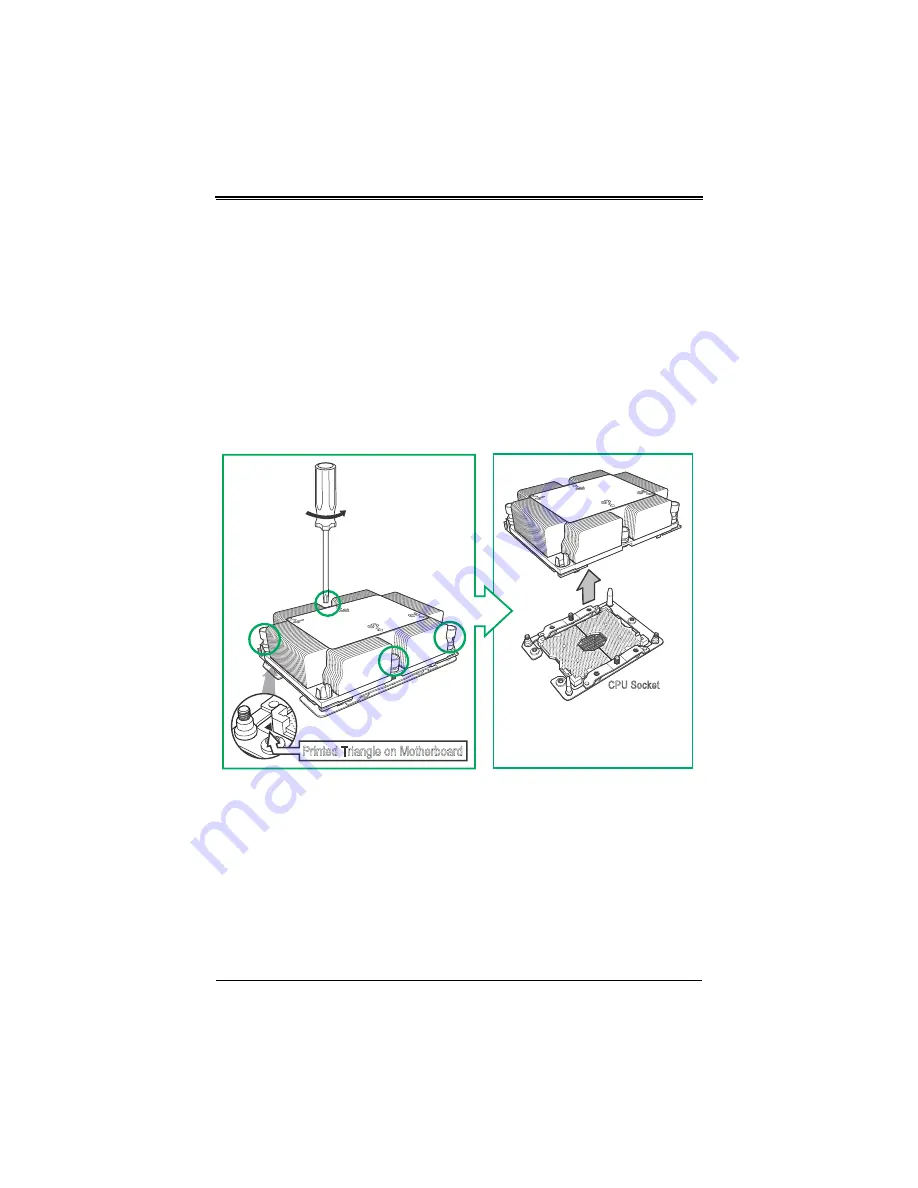
SBI-6419P-C3N SuperBlade Module User’s Manual
3-12
Removing the Processor Heatsink Module (PHM) from the
Motherboard
Before removing the processor heatsink module (PHM), unplug power cord from the
power outlet.
1.
Using a T30 Torx-bit screwdriver, turn the screws on the PHM counterclockwise to
loosen them from the socket, starting with screw marked #4 (in the sequence of 4, 3,
2, 1).
2.
After all four screws are removed, wiggle the PHM gently and pull it up to remove it
from the socket.
Note:
To properly remove the processor heatsink module, be sure to loosen and remove
the screws on the PHM in the sequence of 4, 3, 2, 1 as shown below.
Printed Triangle on Motherboard
Removing the screws in
the sequence of 4, 3, 2, 1
#1
#2
#3
#4
After removing the screws,
lift the Processor Heatsink
Module off the CPU socket.
CPU Socket
Summary of Contents for SuperBlade SBI-6419P-C3N
Page 1: ...SBI 6419P C3N SuperBlade Module User s Manual Revison 1 0 ...
Page 4: ...SBI 6419P C3N SuperBlade Module User s Manual iv ...
Page 8: ...SBI 6419P C3N SuperBlade Module User s Manual viii Notes ...
Page 30: ...SBI 6419P C3N SuperBlade Module User s Manual 2 18 ...
Page 33: ...3 3 Chapter 3 Setup and Installation Figure 3 1 Inserting a Blade into the Enclosure ...
Page 51: ...SBI 6419P C3N SuperBlade Module User s Manual 3 21 Notes ...
Page 52: ...SBI 6419P C3N SuperBlade Module User s Manual 3 22 ...
Page 79: ...5 19 Chapter 5 BIOS 5 7 IPMI Setup Figure 5 4 IPMI Setup Screen ...
Page 96: ...SBI 6419P C3N SuperBlade Module User s Manual A 10 ...
















































